How to Check How Many Cores Your CPU Has on Windows 10 HD
Learn how to see how many cores your CPU in Windows 10. Depending on your processor, it may have two, four, six, eight cores or even more. You can find out how many cores your processor or CPU has by using the Task Manager or the System Information tool on Windows 10. But, how many cores do you really need? It depends on what you are doing. If you doing a lot of intense of video editing or gaming, you need four CPU cores or higher. Beyond that, however, you will start experiencing diminishing returns. #CPU #Processor #Windows10
Похожие видео
 HD
HD06.01.2019
05:47
How to Get Microsoft Office 2016 Crack Version/free on Windows 10/8.1/8/7
youtube
 HD
HD09.07.2019
06:31
How to Fix Unarc.dll and Isdone.dll Errors on Windows 7/8/10 | ARealGamer
youtube
 HD
HD10.06.2018
02:47
How To Download and Install Eseenet Esee Eseenet+ For PC (Windows 10/8/7)
youtube
Показать еще
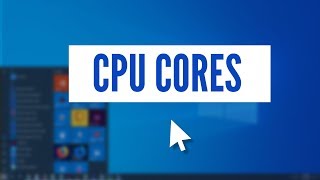 HD
HD HD
HD HD
HD HD
HD HD
HD HD
HD HD
HD HD
HD HD
HD HD
HD HD
HD HD
HD HD
HD HD
HD HD
HD HD
HD HD
HD HD
HD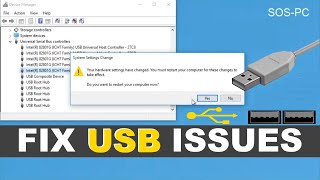 HD
HD HD
HD HD
HD HD
HD![How to Fix Exe Not a Valid win32 Application In Windows 10/8/7 [Tutorial]](https://i.ytimg.com/vi/0xtYsiunA_8/mqdefault.jpg) HD
HD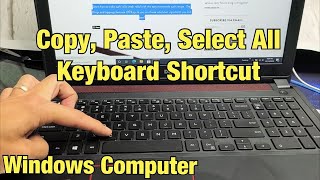 HD
HD HD
HD HD
HD![How To Check CPU Temp - The Easiest Way To Monitor GPU Temperature [BEGINNER'S TUTORIAL]](https://i.ytimg.com/vi/EfEFmKe9Cfo/mqdefault.jpg) HD
HD HD
HD HD
HD