How to Fix YouTube Green Screen on Windows 8, 8.1, 10 HD
Link To Website, Used In Video.. - http://windowsreport.com/youtube-green-screen/ Written Steps Below: 1) Go to your Start Screen; from there press “Wind + R” dedicated keyboard keys. 2) In the Run box type “control” and click ok. 3) The Control Panel Window will be displayed on your computer. 4) Look at the upper right corner of Control Panel; under Category you need to select “Small icons”. 5) Up next click on “display”. 6) Then choose “change display settings” from the left side of Control Panel. 7) Pick “Advanced Settings” from the window that will be displayed. 8) Select the “Monitor” tab and choose “High Color 16 bit” option. 9) Click “apply” and then choose “advanced settings” once more; this time go for “troubleshooting” tab. 10) Select the “change settings” option and just move the hardware acceleration pointer all the way to the left. 11) Click “ok” and save your settings; that’s all.
 HD
HD HD
HD HD
HD HD
HD HD
HD![GTA SA| How To Fix Mouse Not Working Problem[Windows 8/10 etc]](https://i.ytimg.com/vi/ZfAzs94ckuY/mqdefault.jpg) HD
HD![How To Fix High CPU Usage on Windows 10/8/7 [Tutorial]](https://i.ytimg.com/vi/R7-YMzTTjKc/mqdefault.jpg) HD
HD HD
HD HD
HD HD
HD HD
HD HD
HD HD
HD HD
HD HD
HD HD
HD HD
HD HD
HD![How to Fix HDMI Not Working on Laptop Windows 10? [5 Methods]](https://i.ytimg.com/vi/kXTRIDvI8MU/mqdefault.jpg) HD
HD![How to Fix Error Code 0xc0000034 in Windows 10 Easy Without Losing Anything [2021 Tutorial]](https://i.ytimg.com/vi/iGeQpOH3kCo/mqdefault.jpg) HD
HD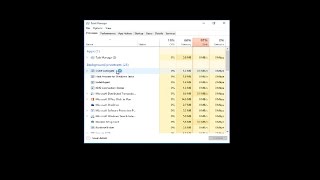 HD
HD HD
HD HD
HD HD
HD HD
HD HD
HD![Discord Update Failed Fix Windows 10 [ Solved 2021 ]](https://i.ytimg.com/vi/f1qos4nYcy0/mqdefault.jpg) HD
HD![How to Fix the ‘Unhandled Exception Has Occurred’ Error In Windows 10/8/7 [Tutorial]](https://i.ytimg.com/vi/7ptSxGtYKK8/mqdefault.jpg) HD
HD HD
HD HD
HD HD
HD HD
HD