How to go in 3g only Mode on your Android device HD
This video is going to show you how to put your self in 3g only mode/EDGE on your android device Go to Dialer(Phone) and type *#*#4636#*#* then go to phone information then scroll down to (preferred network type) go up to WCDMA only ****Works on Verizon.... not sure about sprint*****
Похожие видео
Показать еще
 HD
HD
 HD
HD HD
HD HD
HD HD
HD![Get Pixel 3 Launcher On Your Device Now. [Pixel Launcher MOD].!](https://i.ytimg.com/vi/dAJxlZHQVJQ/mqdefault.jpg) HD
HD HD
HD HD
HD HD
HD HD
HD HD
HD HD
HD HD
HD HD
HD HD
HD HD
HD HD
HD
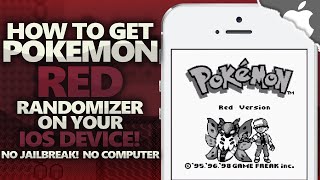 HD
HD HD
HD HD
HD![How to install AdAway and Block Ads on any Android Device [ROOT]](https://i.ytimg.com/vi/YJ8KYcAfyhk/mqdefault.jpg) HD
HD HD
HD HD
HD HD
HD HD
HD HD
HD HD
HD HD
HD HD
HD HD
HD