Root Samsung Galaxy Grand Prime SM G530H Kitkat 4.4.4. HD
Please watch: "Officially UC Browser Is Launched For Windows 10 | New Uc Browser | 2017" https://www.youtube.com/watch?v=sUrmPKupCC8 -~-~~-~~~-~~-~- These are the instruction to root SAMSUNG GALAXY GRAND PRIME SM-G530H (running on android 4.4.4) using ODIN on Windows Computer. Requirements: Your SAMSUNG GALAXY GRAND PRIME SM-G530H should have atleast 30-40 percent of battery to perform the rooting process. Root SAMSUNG GALAXY GRAND PRIME SM-G530H using Odin Step 1 : Download and Install Samsung USB Driver on your computer. Step 2 : Download and extract the root files on your computer. After extraction you will be able to see the files. Step 3 : Now, Switch off your smart phone Step 4 : To boot into download mode. Press and hold volumedown+home+power button at same time. Step 5 : In the download mode you have to press the volume up key to continue. Step 6 : Now open Odin3.exe Step 7 : Once you have connected Odin will automatically recognize the device and show “Added” message at the lowe_left panel. Step 8 : Once your device is detected by Odin, click on the PDA button and select the CF-Auto-Root.tar file. Step 9 : Now, click on the start button in Odin to begin the flashing. Step 10 : Once Rooting process is completed you will be able to see a Green Box with Pass written on it in Odin. During this process smartphone will re-boot automatically. Step 11 : Now, to make sure you have successfully rooted your devise, open application SuperSU. If this app exists on your smartphone then it means you have successfully rooted your device. Download Samsung USB drivers http://www.4shared.com/file/KhwlyBJAce/Samsung-Usb-Driver-v15590.html Odin+Root.tar file http://www.4shared.com/zip/y7adlha8ce/SM-G530H-444.html ================================================ --Like me on Facebook-- https://www.facebook.com/techdroidtelevision --Follow me on Twitter-- https://twitter.com/techdroidtdt --Subscribe-- https://www.youtube.com/channel/UCRQoI66FvsUqtAKomtWSvWg --Also See My Blog -- http://techdroidtelevision.blogspot.in/
 HD
HD HD
HD HD
HD HD
HD HD
HD HD
HD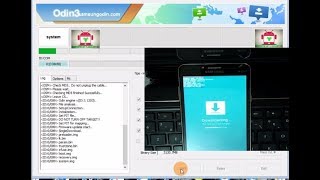 HD
HD HD
HD HD
HD HD
HD HD
HD HD
HD HD
HD![[ Easy ] Remove FRP Samsung A5 2017 Android 7.0](https://i.ytimg.com/vi/FNM1Lk6iRHY/mqdefault.jpg) HD
HD HD
HD HD
HD HD
HD HD
HD HD
HD HD
HD HD
HD HD
HD HD
HD HD
HD HD
HD HD
HD HD
HD HD
HD HD
HD HD
HD HD
HD