How to Optimize Windows 10 for Gaming and Productivity! (Comprehensive Guide) HD
Do you want to speed up Windows 10? Do you want to improve performance on your PC? Want to make your system lighter? Do you want to free up CPU, RAM and battery usage? Want an FPS boost in all your games? Is clutter and bloatware a problem on your PC? #Windows10 #Optimization #Performance This guide works with any version of Windows 10, new or old, including LTSB, LTSC. Updated | June 9, 2021 SOCIALS --------------------------------------------------- Discord: https://discord.io/Revision OVERVIEW --------------------------------------------------- How does this guide affect my PC you may ask? ✅ Lighter system, less resource intensive ✅ More free disk space ✅ More free RAM and CPU power/resources ✅ 100%, true 1:1 mouse precision ✅ More FPS in games, less stuttering ✅ Overall better performance ✅ Less cluttered UI ✅ Better privacy control, less intrusive ✅ New features and functionality ✅ Longer battery life (laptops/tablets) ✅ Fixes for game and program crashes/issues ✅ Removal of bloatware TIMESTAMPS --------------------------------------------------- 00:00 | Intro 00:57 | Sequence 1 (Prerequisites) 03:18 | Sequence 2 (Settings) 10:37 | Sequence 3 (Control Panel) 21:28 | Sequence 4 (Debloat & Stabilize) 36:16 | Before and After comparison 37:00 | Sequence 5 (Finalization) CONTENT --------------------------------------------------- ► Windows 10 Debloater Script: https://git.io/fjXUu ► Remove Windows 10 Bloat Script: https://git.io/JZZoC ► Registry Script | Updated February 2020: https://bit.ly/3v9F3Fr ► Spybot Anti-Beacon: https://bit.ly/3ioC2ym ► TronScript: https://bit.ly/357PBtW ► Winaero Tweaker: https://bit.ly/3iqXNNR ► Malwarebytes: https://bit.ly/2Tg9psp ► Disable hibernation command: powercfg /h off SEQUENCES --------------------------------------------------- Sequence 1 ✅ Windows Update ✅ Restore Point Sequence 2 ✅ Quality of Life changes ✅ Personalization ✅ Privacy control ✅ Important fixes for Gamers Sequence 3 ✅ Correct Virtual Memory ✅ Faster boot time ✅ Free up lots of disk space Sequence 4 ✅ PC clean up ✅ Decluttering ✅ Free up disk space ✅ Battery life improvements ✅ Huge performance gains ✅ More Privacy control Sequence 5 ✅ Recommendations ✅ FPS boost ✅ Gaming tweaks CREDITS --------------------------------------------------- TechYesCity, LowSpecGamer, Sycnex, matthewjberger, MeQQs, madbomb112, BlackViper, Winaero, Spybot, Reverie, vocatus, Vishal Gupta, MarkC, Microsoft EXTRA --------------------------------------------------- Music: Reverie by Nomyn | https://youtu.be/fSOJ8znw4Ok Wallpaper: https://www.reddit.com/user/MeQQs/ Potential fix for missing Windows Store apps: - https://www.intowindows.com/how-to-reinstall-store-and-other-preinstalled-apps-in-windows-10/ - https://github.com/kkkgo/LTSC-Add-MicrosoftStore DISCLAIMER: - It is your responsibility to understand how the script/program works before running it! - No one responsible for any direct or indirect consequences/damage resulting from their use.
Похожие видео
Показать еще
 HD
HD HD
HD HD
HD HD
HD HD
HD HD
HD HD
HD HD
HD HD
HD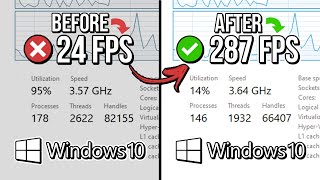 HD
HD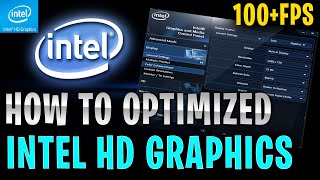 HD
HD HD
HD HD
HD HD
HD HD
HD HD
HD HD
HD HD
HD HD
HD HD
HD HD
HD HD
HD HD
HD HD
HD HD
HD HD
HD HD
HD HD
HD HD
HD HD
HD HD
HD HD
HD