How To Enable Picture-In-Picture Mode For Google Chrome - Tutorial HD
More info: In this video I show you how to enable the Picture-In-Picture mode for Google Chrome to allow you to display a video as an overlay. It works great with YouTube, Twitch, Plex among many other sites and is supported under Windows, MacOS and Linux. Direct links to Google Chrome help and flag menus: chrome://settings/help chrome://flags/#enable-experimental-web-platform-features chrome://flags/#enable-surfaces-for-videos chrome://flags/#enable-picture-in-picture Installing the PIP Chrome Extension will allow you to use Picture-in-picture mode with more sites than available through the default options. PIP Chrome Extension: https://chrome.google.com/webstore/detail/picture-in-picture/hkgfoiooedgoejojocmhlaklaeopbecg/related Music: Track: Nurko and Last Heroes - Promise Me (feat. Jessie Chambers) [NCS Release] Music provided by NoCopyrightSounds. Watch: https://youtu.be/khfiHzJaz5k Free Download / Stream: http://ncs.io/PromiseMeYO My website: http://www.imsammy.com My gear: https://kit.com/ImSammy Follow me! Twitter: http://www.twitter.com/imsammyttv Facebook: http://www.facebook.com/imsammyttv Instagram: http://instagram.com/imsammyttv #pictureinpicture #chrome
Похожие видео
Показать еще
 HD
HD HD
HD HD
HD HD
HD HD
HD HD
HD HD
HD HD
HD HD
HD HD
HD HD
HD![How to enable or disable UAC in Windows Vista [Detailed Tutorial]](https://i.ytimg.com/vi/wIsKBspjsdg/mqdefault.jpg) HD
HD HD
HD HD
HD HD
HD HD
HD HD
HD![How to Clone Yourself in Adobe Premiere Pro! (CC 2017 Tutorial) [hindi]](https://i.ytimg.com/vi/BtkLUky1ZP4/mqdefault.jpg) HD
HD HD
HD HD
HD HD
HD HD
HD HD
HD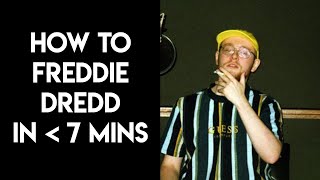 HD
HD HD
HD HD
HD HD
HD HD
HD HD
HD HD
HD HD
HD HD
HD