Top windows hacks that will blow your mind | Automate any tasks in Windows using Autohotkey [2019] HD
Windows hack that can blow your mind. Autohotkey or ahk is free software to automate tasks in windows. This #autohotkey tutorial will show how to use autohotkey for creating windows hacks. I will demonstrate some of the top #windowshack using some usefull and interesting autohotkey examples. This #ahktutorial features some of the top windows hack. You can program autohotkey to auto correct, expand words, macro for windows, reassign keys to make multiple clipboards, to open program, and almost every task in windows using custom hotkeys or windows hotkeys. Macro for windows using free software. Using Autohotkey you can not only have multiple clipboard but can automate any tasks in Windows Following are some of the examples that I automate in windows using #Autohotkey, this might be useful. 1:05 Opening program selected program using single keyboard stroke like Opening chrome using Win+C, Opening Notepad++ using Win+N and so on 03:00 Auto correct any text anywhere in windows (like Ms Word has builtin feature) knwo automatically corrects to know teh automatically corrects to the And you can make autocorrect of virtually any thing and on typing wrong spelling, it will automatically correct 2:55 I use abbreviation as shortcut to for long text anywhere in windows for e.g. u can automatically become you hbd can automatically become Happy Birthday (very useful while wishing on Social media) ilu can automatically be come I Love you (very useful while chatting with girlfriend from Windows PC, And you can make short form of virtually any thing and on typing short form, it will automatically expand 4:08 You can send any keys combination and order to windows using keyboard short. I used it for typing latex in Wordpress blog where I needed to insert all latex equation in [latex] tag. 06:55 You can configured, keyboard to search selected text in google, Wikipedia etc. For this I just have to select particular word and press Win+G (configurable) to search selected word in google Win+ W (Configurable) to search selected text in Wikipedia You can do the same thing for any searching any text in any website from any windows application. 8:43 Using #Autohotkey, I have re-assigned keys. My control keys is having problem, so am using Alt key for control and disabled control key. I I have assigned rarely used keyboard keys like Insert as Google search key, this means, selecting any text and pressing Insert key will search selected text in google. I can toggle (minimize/maximize) Chrome (or any application) using keyboard. I know Win+Tab (or Alt+Tab) can do similar but, i will roll over all the opened windows not just chrome. 10:36 You can toggle (minimize or maximize) window (chrome, ms word etc) using a keyboard shortcut 12:30 You can written script to like Macro in MS Word. Example to save screen shot automatically into image. This involves take screen shot (print screen)
![Top windows hacks that will blow your mind | Automate any tasks in Windows using Autohotkey [2019]](https://i.ytimg.com/vi/pJEieN7z7Kc/mqdefault.jpg) HD
HD HD
HD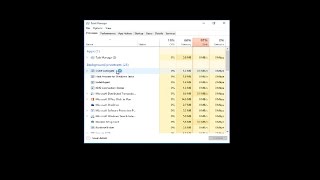 HD
HD HD
HD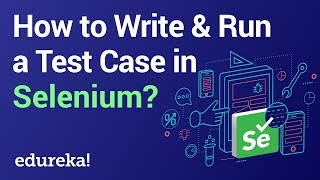 HD
HD HD
HD HD
HD HD
HD![How to Disable RunTimeBroker.exe for Windows 10 [Tutorial]](https://i.ytimg.com/vi/YtCgvV8UyqA/mqdefault.jpg) HD
HD![Watch Dogs 2 | Free April Update + No Compromise DLC Trailer | Ubisoft [NA]](https://i.ytimg.com/vi/Jdc5s6V76pM/mqdefault.jpg) HD
HD HD
HD HD
HD HD
HD HD
HD HD
HD HD
HD![ALL ACTIVATION WINDOWS 7-8-10 V12.0 (WINDOWS & OFFICE ACTIVATOR) [LATEST]](https://i.ytimg.com/vi/ZA0fZfhriM8/mqdefault.jpg) HD
HD HD
HD HD
HD HD
HD HD
HD HD
HD HD
HD HD
HD HD
HD HD
HD HD
HD HD
HD HD
HD HD
HD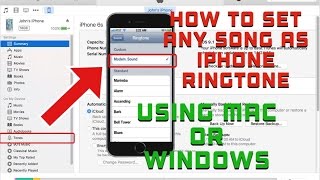 HD
HD HD
HD