Understanding ADFS an Introduction to ADFS - Installation of Services - Part 3 HD
In this video I will demonstrate how to install Active Directory Federation Services (ADFS) and the web application server in preparation for a simple claims-aware application. Most of the installation will be done via PowerShell and the server manager. PowerShell command to install the web application server on Server3: Install-WindowsFeature Web-Server, Web-App-Dev, Web-Net-Ext45, Web-Asp-Net45, Web-Mgmt-Tools,Web-Mgmt-Console,NET-Framework-45-Features,NET-Framework-45-Core,NET-Framework-45-ASPNET 0:10 Introduction 0:30 Installation of the web application server on Server3. 1:05 Testing the web-application server and disabling of the IE-ESC protection. 1:50 Binding of the certificate to 443 for SSL in IIS. 3:14 Installation of the ADFS server on Server2. 5:19 Creation of the Managed Service Account (MSA) for ADFS. 6:40 Finalizing the installation of the ADFS server. 7:00 Testing connectivity of Server3 from Server2. 7:43 Testing of ADFS on Server2 via the MMC.
Похожие видео
Показать еще
 HD
HD HD
HD HD
HD HD
HD HD
HD HD
HD HD
HD HD
HD HD
HD HD
HD HD
HD HD
HD HD
HD HD
HD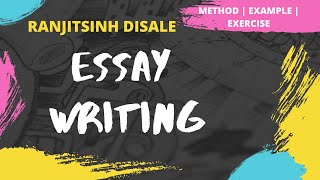 HD
HD HD
HD HD
HD HD
HD HD
HD
 HD
HD HD
HD HD
HD HD
HD HD
HD HD
HD HD
HD HD
HD HD
HD HD
HD