Davinci Resolve 16: Crash Course for Beginners | Basics Tutorial HD
In this complete Davinci Resolve CRASH COURSE for beginners, I’ll teach you all the basics you need to know to start creating your first video! I’ve compiled all the tips I found when I was first getting started into one video. See how to Import, Edit, Color Grade, Edit Audio, and Export your first project and more! If you enjoy my content, would you consider Buying Me A Coffee to support the channel? https://www.buymeacoffee.com/JY Watch the entire video or JUMP to the section you want: *CHAPTERS* Getting Started 0:29 How to Download Davinci Resolve 1:02 Databases Interface Overview 2:31 Interface Overview 2:48 Media Tab (Import Footage/Files) 2:55 Cut Tab 3:04 Edit Tab (Create Your Video) 3:19 Fusion Tab (Motion Effects, Graphics, etc.) 3:39 Color Tab (Color Grading) 3:54 Fairlight Tab (Audio) 4:09 Deliver Tab (Export) Getting Started 4:40 Timeline Frame Rate 5:09 Setting Timeline Frame Rate 6:16 Importing Footage 6:22 Optimize Media 6:58 Settings for Faster Playback 7:54 Slow Motion Clips Settings Creating a Video 8:48 Edit Tab - Making Your Video 9:57 In/Out Points for Footage Clips 10:11 Adding Video to Timeline 11:42 Adding Audio Tracks to Timeline 12:14 Timeline View Options 13:37 Labeling Video/Audio Tracks 14:05 Moving Around the Timeline 14:49 Track Icons 15:23 Fade Video 16:12 Trim/Cut Video Clips 16:55 Moving Clips on Timeline 17:01 Ripple Delete 18:03 Extend Clips 18:41 Audio Tips 19:50 Edit Clip Properties with Inspector (scale, rotate, opacity, etc.) 21:05 Keyframes 22:40 Audio Clip Properties 23:40 Zoom In/Out of Viewer 24:23 Effects Library - Transitions 25:21 Titles Color Grading 26:44 Adjustment Clip 28:04 Nodes 30:16 White Balance 30:35 White/Black Points 32:29 Color Adjustments 32:57 Qualifier 33:15 Power Windows 33:58 Stabilizer Audio 37:10 Fairlight Audio Tab (see additional videos on my channel) Exporting 37:49 Deliver Tab Download Davinci Resolve here: https://www.blackmagicdesign.com/products/davinciresolve/ Thank you for watching! FOLLOW ME: Instagram: https://www.instagram.com/jayyadlovski/ Website: www.jasonyadlovski.com My Photography Gear (Amazon affiliate links that help support the channel at no extra cost to you! Thanks for your support!) My MAIN Camera: https://amzn.to/2Ok1jee MAIN Camera Battery Grip: https://amzn.to/2N4QSH1 My BACKUP Camera: https://amzn.to/2OcELMv THE Canon 70-200 f2.8 III: https://amzn.to/2GXdauh My Favorite Lens: https://amzn.to/2N4mWKR The Widest Lens I have: https://amzn.to/2IjzZr9 Wides Aperture Lens I have: https://amzn.to/2N3dEyX Good Kit Lens for Beginners: https://amzn.to/2OgpSsK My Flash: https://amzn.to/2IkykS6 Rogue Flash Bender Soft Box: https://amzn.to/2N5duXF GoPro Hero 5 Black: https://amzn.to/2N3oK71 GoPro Dual Battery Charger + Battery: https://amzn.to/2IjGTgb Wacom Intuos Pro Pen and Touch Small Tablet: https://amzn.to/2Ij7qtW My Camera Bag: https://amzn.to/2MYctkl Awesome Tripod: https://amzn.to/2IkP3VA Sensor Cleaning Ki
Похожие видео
Показать еще
 HD
HD HD
HD HD
HD HD
HD
 HD
HD HD
HD HD
HD HD
HD HD
HD HD
HD HD
HD HD
HD HD
HD HD
HD HD
HD HD
HD HD
HD HD
HD HD
HD HD
HD
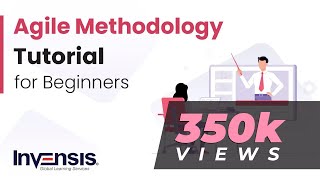 HD
HD HD
HD HD
HD HD
HD HD
HD
 HD
HD HD
HD HD
HD HD
HD