After Effects Keyboard Shortcuts Tutorial HD
Sorry for the background noise. This is just a quick tutorial on some of the easiest and most useful keyboard shortcuts that can be used in Adobe After Effects. List is down below. Feel free to add any more that you know in the comments section below :) TwoDetailed: http://www.youtube.com/user/TwoDetailed My Other Channel: http://www.youtube.com/user/TrailOfThePhoenix Shortcuts: cmd/ctrl + I (import files) cmd/ctrl + N (new composition) enter (rename layer) spacebar (grabber tool) cmd/ctrl + D (duplicate clip) cmd/ctrl + shift + D (split clip) B (begin work area) N (end work area) [ (begin footage) ] (end footage) alt + [ (trim footage beginning) alt + ] (trim footage end) T (opacity) P (position) L (audio levels) LL {double tap} (audio waveform) R (rotation) S (scale) E (effects) U (show all keyframes) {Mask Shortcuts} M (mask path) F (mask feather) MM (mask properties)
Похожие видео
Показать еще
 HD
HD
 HD
HD HD
HD HD
HD HD
HD HD
HD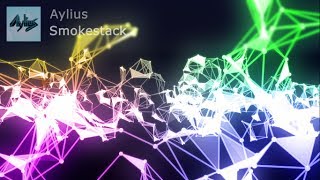 HD
HD
 HD
HD HD
HD HD
HD HD
HD HD
HD HD
HD HD
HD HD
HD HD
HD HD
HD HD
HD HD
HD



 HD
HD
 HD
HD HD
HD
