How to install LsAgent | Lansweeper Remote Scanning Agent HD
How to install LsAgent on your Windows, Mac & Linux devices to remotely scan these devices and send the scanned info back to Lansweeper. Read the full installation guide: https://www.lansweeper.com/knowledgebase/lsagent/ LsAgent is the go-to solution to gather asset data locally and then send it back to your Lansweeper installation, either via direct push or through Lansweeper’s cloud-hosted relay service. Find more info about LsAgent here ► https://www.lansweeper.com/feature/ag... Download LsAgent here: https://www.lansweeper.com/download/lsagent/ Lansweeper enables you to manages your entire IT network, saving an incredible amount of time by automating key tasks. It features best in class fully automatic asset scanning and network inventory software, to keep you on top of your IT-environment. Start your free trial today ► https://www.lansweeper.com/download Recommended by sysadmins all over the world, download your Lansweeper free trial today and start managing your IT assets the right way. Useful Links Website ► https://www.lansweeper.com/ Knowledgebase ► https://www.lansweeper.com/kb/ Forum ► https://www.lansweeper.com/forum/ Blog ► https://www.lansweeper.com/blog/ Let’s Connect Facebook ► https://www.facebook.com/lansweeper.n... Twitter ► https://twitter.com/lansweeper Linkedin ► https://www.linkedin.com/company/lans... Contact ► Sales@lansweeper.com
 HD
HD HD
HD HD
HD HD
HD HD
HD HD
HD HD
HD HD
HD HD
HD HD
HD HD
HD HD
HD HD
HD HD
HD HD
HD HD
HD HD
HD HD
HD HD
HD HD
HD HD
HD HD
HD HD
HD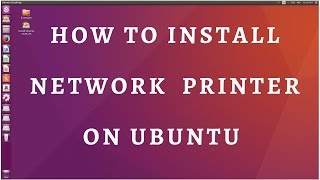 HD
HD HD
HD HD
HD HD
HD HD
HD HD
HD HD
HD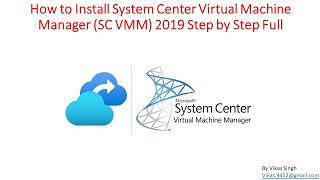 HD
HD HD
HD