HP Product Information Invalid Solution By #Satishbhai & #Aditya11ttt HD
DMI TOOL LINK UPTO Ver 2.13 https://drive.google.com/open?id=1owrAMvZjGr0GcRxfm0hRljIt96t-mnvf https://drive.google.com/drive/folders/16BXI98e1l0KtqPKqatKyclbyYaMa0d7F?usp=sharing PART 1: Download and extract the utility for reprogramming the system information in HP laptops. 1.Download the file NbDmiFit_207.7z (second link) 2.Extract the file using 7zip. If this software is not yet installed it can be downloaded from http://www.7-zip.org/. To extract the file, right click on NbDmiFit_207.7z and then click on Extract to NbDmiFit_207 3.Double click on the NbDmiFit_207 folder and if necessary double click on it again. A list of files and folders should appear. PART 2: Copy the files to the memory stick 1.Use the CTRL + A key combination to highlight all the files in the NbDmiFit-2.07 folder. 2.Right click on any of the files, point to Send To and click on the icon for the memory stick 3.Remove the memory stick and shut down the HP laptop if it is currently running. PART 3: Update the information on the laptop and clear the error. 1.Remove the battery from the laptop and record all the information to be found. This includes all product names, numbers and other codes. These will be required when updating the information using the utility on the memory stick. 2.Reinsert the battery and insert the memory stick into the laptop before switching it on. 3.A black DOS screen should appear. If Windows starts the load as normal, the boot order needs to be changed to allow the laptop to start from the memory stick. At startup , press F9, and select USB device as boot 4.Once at the DOS prompt, type in nbdmifit.bat and press enter. 5.Fill in all the information as prompted. Basic Menu Serial Number = Obviously your S/N on the back of your laptop Notebook Model= Mine was Compaq Presario Cq60 Notebook Pc Don’t really matters Guid Number= random UUID Number= Select 1 to generate UUID SKU Number= It’s the Product Number on the bottom Mine was X12X12X#ABA CTO Localization Code = ABA MAC Address = Again Random you can judge or use and get past hitting Enter every time! PCID = Ok under the battery cover there is a Sticker….it might also be on the Motherboard. System Board CT # = it’s a sticker on the motherboard if you want to fill it in. After saving and rebooting, the error should now be cleared. Extra notes: If you are programming a 2012 or later model, you should use wndmifit utility (from the flash drive that you created) If you are getting MDM (manufacture programming mode) locked, the do the following: 1. Shut down notebook 2. Press WIN+UP+DOWN and the power button, HOLDING IT FOR at least 2 seconds 3. When the laptop starts, you should see a message with red color , that you are in programming mode. 4. Use wndmifit utility from your operating system (Windows) to program the motherboard HP Product Information Invalid Solution By #Satishbhai & #Aditya11ttt This channel is Related to, Advanced Chip level repair of Laptops ,Hard disk etc.. S
Похожие видео
Показать еще
 HD
HD HD
HD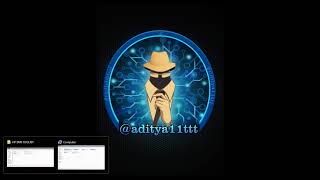 HD
HD HD
HD HD
HD HD
HD HD
HD HD
HD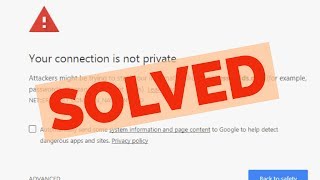 HD
HD HD
HD HD
HD HD
HD HD
HD HD
HD HD
HD HD
HD HD
HD HD
HD HD
HD HD
HD HD
HD

 HD
HD HD
HD HD
HD HD
HD
 HD
HD HD
HD HD
HD