Wacom Intuos Pro 2019 pen tablet review HD
I got my hands on the new 2019 Wacom Intuos Pro, which comes with the new sensitive Wacom Pro Pen 2 and in this video, I will share what I thought about it with you. http://tiny.cc/fu5d6y BECOME OUR MEMBER: https://www.youtube.com/channel/UCT_of6HCtVZFpnnnLUeAGYA/join LEARN FROM US: Build Rock Solid Foundations with our New 12 Weeks long Graphic Design Starter Bootcamp: https://yesimadesigner.com/courses/starter-bootcamp/ NEWSLETTER: https://yesimadesigner.com/creative-resources/?utm_source=youtube.com&utm_medium=referral&utm_campaign=review&utm_content=wacom-intuos-pro-2019 READ OUR BLOG https://yesimadesigner.com/blog/?utm_source=youtube.com&utm_medium=referral&utm_campaign=review&utm_content=wacom-intuos-pro-2019 FOLLOW US https://www.instagram.com/yes_im_a_designer/ PODCAST https://yesimadesigner.com/podcast/?utm_source=youtube.com&utm_medium=referral&utm_campaign=review&utm_content=wacom-intuos-pro-2019 Apple - https://podcasts.apple.com/gb/podcast/yes-im-a-designer-podcast/id1462185547 Spotify - https://open.spotify.com/show/2vdeYhJimT7CXTVc09zfoA 0:00 Intro 0:30 Sizes 2:01 Connection / Pen 3:42 Beautiful design / Touchpad 5:21 Summary Check Out My workstations: 1. Desks - https://cutt.ly/MGtk3J 2. Chiro ergonomic chair - https://cutt.ly/zGtldM 3. iMac Pro - https://cutt.ly/ZGtlPw 4. MacBook Pro - https://cutt.ly/kGtzuf 5. Wacom Intuos Pro pen tablet - https://cutt.ly/jGtznu 6. The new iPad Pro - https://cutt.ly/CGtzC5 7. Apple Pencil - https://cutt.ly/xGtxxl 8. iPad Stand - https://cutt.ly/GGtx2W 9. Wacom Cintiq pen display - https://cutt.ly/eGtcko This review is aimed at anyone planning to invest in a professional and high-quality pen tablet for photo and video editing, retouching, illustration, digital art or graphic design. I have been using Wacom tablets and screens for a very long time and my previous Intuos lasted for exactly 10 years, during which time I haven’t had any issues whatsoever. It still works perfectly but obviously, the technology improved a lot since then and this latest version beats it in many aspects. For this test I got the smallest version out of the 3 sizes its available in. The S size is 10.6 x 6.7 inches out of which the active drawing area is 6.3 x 3.9 inches. It doesn’t sound like a lot but it actually works well even with large 27 or 32 inch screens. The easiest way to imagine how big each of these tablets are it is best to compare them to international paper sizes. The small tablet is similar in size to an A6 paper, the medium is like an A5 and the large has a slightly bigger active area than an A4 paper. The only other difference between the available sizes is that the small one has 6 customisable application-specific ExpressKeys, while the larger sizes all have 8 of them. The connection is USB-C or Bluetooth. The tablet charges itself when connected by cable and works for several days after a full charge connected wirelessly. Although the connection on the tablet itself is U
 HD
HD HD
HD HD
HD HD
HD HD
HD HD
HD HD
HD HD
HD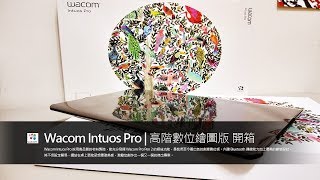 HD
HD HD
HD HD
HD HD
HD HD
HD HD
HD HD
HD
 HD
HD HD
HD HD
HD HD
HD HD
HD HD
HD HD
HD HD
HD HD
HD![Wacom INTUOS PRO Tutorial - Features & Specs [Part 1/4]](https://i.ytimg.com/vi/Inukx2Cl880/mqdefault.jpg) HD
HD HD
HD HD
HD HD
HD HD
HD HD
HD![Wacom INTUOS PRO Tutorial - Customizing the Intuos Pro [Part 2/4]](https://i.ytimg.com/vi/uAe_M641YK8/mqdefault.jpg) HD
HD