Wacom Tablet: How to set up for Adobe Illustrator HD
We will be going through a really easy way of setting up your Tablet. We will also go through some common areas for troubleshooting so you can recognize a tablet issue or an Adobe Illustrator problem. The tablet I am using in this tutorial and pretty much all of the Tablet Tutorials (25) is a Wacom Intous 3. I will use the most basic tablet that is affordable to most beginners to Illustrator. Follow Along to our 100+ Full-Length Adobe Illustrator Tutorials, Challenges and Workflows: https://jasonsecrest.com/ You can Download our Adobe Illustrator Brushes, Textures and Resources to Follow Along to our Tutorials or Use with Your Own Artwork. If you like Learning in a Step by Step Format, I would recommend our Adobe Illustrator Active Learning Curriculum on Teachable. Download YouTube Resources: https://bit.ly/38FKfrd Download Illustrator Brushes: https://bit.ly/3ah0JIO Download Brushes + Textures: https://bit.ly/3ako4cK (NEW) Active Learning Curriculum: https://bit.ly/3aJevEi Grip Pen Settings Default settings are a great place to start. As you practice more you can tweak a few, but you will see mine haven’t changed. Play around with the tip feel by using the customize feature. You will be looking for control of thick to thin when using pressure. Pressure Test When we are drawing out thick to thin variations using your Blob Brush pay attention to these areas: -Blob or Hard to Control Line Thickness = adjust pressure up to firm. -Line Breaking at the End or Hard to Get First Part of Line = Too Firm External Tools I have access to my keyboard and a mouse for using the Keyboard Shortcuts and my non-tablet based workflows in Adobe Illustrator. I do recommend an external or USB Keyboard if you can no longer reach your keyboard due to your tablet or workstation setup. Pug Challenge: https://jasonsecrest.com/adobe-illustrator-tutorial-using-wacom-tablet/ Copyright & Legal: All characters, artwork, and tutorial videos are copyrighted by Jason Secrest and jasonsecrest.com. Tutorials, characters, and artwork are for educational purposes only and should not be reproduced, sold, distributed, or made into products for commercial use without expressed written consent. This applies to any derivative work created from the tutorials and characters. #jasonsecrest #adobeillustrator #illustratortutorials #stepbysteptutorials
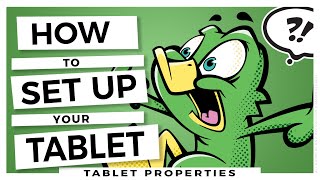 HD
HD HD
HD HD
HD HD
HD![How to Set Up and Use a Wacom Tablet for Photoshop [- 2020 -]](https://i.ytimg.com/vi/9RjrpqjzLQo/mqdefault.jpg) HD
HD HD
HD
 HD
HD HD
HD HD
HD HD
HD HD
HD HD
HD HD
HD


 HD
HD HD
HD HD
HD HD
HD HD
HD HD
HD HD
HD HD
HD HD
HD HD
HD HD
HD HD
HD HD
HD HD
HD HD
HD