Quality Healthcare Starts With Smart Staff Scheduling HD
Whether you’re managing a family practice, or a cardiology unit, or even a local hospital, now you can manage your whole team in a snap, with Snap Schedule 365. You can log in from anywhere: on your desktop, on your laptop, even on your tablet. Some practices may only need a few shifts. Maybe your clerical staff works 9 to 5, and you have medical staff at the office, and at a walk-in clinic. And maybe you have someone to answer the phones overnight, with a doctor on call, just in case. Just drag and drop to add each employee to the right shift. You can view your schedule however you like. You can see all of your employees, and all of their assignments, and assign a shift to the right person. See one employee’s schedule for the whole month, and assign some time off, like a paid vacation day. Take a closer look at a single day, and assign individual tasks to each employee. Or, assign employees for each task, hour by hour through the day. And remember, every change you make in any of these views, instantly syncs across all of the others. You can select a cell, or a whole set of cells, and copy and paste to repeat those assignments tomorrow. Or, copy all of your assignments, for weeks at a time. Or, create new schedules with a single click, with our easy, rotating shift patterns. But maybe you need more. Maybe you’re managing a whole medical group. You can define the locations where your employees work, like individual practices, or the departments within a hospital. Describe the kinds of employees you need, like medical interns, nurse practitioners, and orthopedic surgeons. And then, create your own custom shifts, like a night shift in the emergency room. You can even offer premium pay, for working through the night. In the same way, you can set rules for each employee, from their hourly wage… to how many hours they can work… to the locations where they’re authorized to work… to the skills and certifications they’ve earned, and when each one will expire. We’ll track these certifications, to help you make sure that the people you assign to each shift, have all the skills you need. Snap Schedule 365 can even flag an employee, when their certification is about to expire. You can also see how many hours you’ve assigned to each employee, and their total pay with overtime, so you can stick to your budget. And again, we’ll flag any problems, like a part-time employee working too many hours, so you can adjust your schedule before you trigger any ACA penalties. Snap Schedule 365 even includes dozens of powerful reports, to help you document your compliance. When your schedule is complete, you can email it straight to your staff—or, just post it online, and invite your employees to log in from their web browser, or using our mobile apps for iPhone and Android. You can allow employees to bid on open shifts, trade shifts with their colleagues, punch in when they’re ready to get to work, and more. You can even allow them to identify
Похожие видео
Показать еще
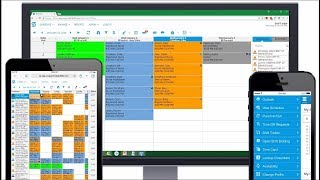 HD
HD HD
HD HD
HD HD
HD HD
HD HD
HD
 HD
HD HD
HD HD
HD HD
HD HD
HD

 HD
HD HD
HD HD
HD HD
HD HD
HD
 HD
HD HD
HD HD
HD HD
HD HD
HD
 HD
HD HD
HD HD
HD
 HD
HD