Fix iphone high data usage spike common culprit and how to stop data leak overage HD
Fix for any Apple iphone that has a high, excessive or unexplained jump in data usage. The common culprit and how to stop this issues is in the video and description. Please read the entire description. I have seen that the most common cause of high or unexplained data spike is a email stuck in the outbox. If you are the only user and your usage jumped three, four or five fold then the first thing you want to check is if there is a email in your outbox that did not go out and is trying to send. Normally if there is a email in the oubox it will give you the data and if you look at your data use history it will show that date when your data spiked. You either have to delete the email from your outbox OR if you cannot delete it then remove your email account and re-add it. Steps to remove and re-add email account. Go to Setting, then Mail Contacts and Calendars. Then tap on the email account and select delete account. Once deleted you can re-add the account. (this would be done only if you cannot delete the email from the outbox) If anything there are apps that can be downloaded or purchased which will tell you what is using your data. One mentioned is ONAVO. I have not used it but heard pretty good reviews about it or you can purchase a different one. Also if its your kids phone you have to ask them how they use it. Remember that each picture on a iphone can be anywhere from 2mb to 4mb in size and videos (even short ones) use up TONS of Data. If they "share" a lot of photos on social media sites like Facebook Vine Instagram then that is most likely your culprit. A two minute video can be in excess of 300+MB Megabytes and yes that all adds up. Also streaming videos from sites like Youtube or netflix will go thru the data fast. Check out the example graph of how much data certain things can use. + 1 Photo = 2mb to 4mb + Video taken on iphone about 2.5MB per second. So a 60 second video is about 150MB and a 2 minute video is about 300mb (if they upload or share it that is how much it will use) + Watching youtube on 3g about 400mb to 600+mb per hour + Watching youtube on 4G about 500mb to 1+GB per hour + Watching Netflix on 3g about 700+mb per hour + Watching netflix on 4g about 1GB to 1.5+GB per hour. The reason why more data is used on 4G is because the streaming service can see what speed you have so the better your connection the higher quality video you will get and therefore MORE data is used. (yes I tested it) Hope this helps. Also There are 1024 Kilobytes (KB) in 1 megabyte (MB) There are 1024 MB in 1 Gigabyte GB This video will apply to the Apple iPhone 4 / 4S / 5 / 5S / 5C / 6 and 6 plus and can even be used on Cellular capable iPads. bednaabcd Copyright © 2015 Adam Bednarz. All Rights Reserved.
 HD
HD HD
HD HD
HD![GTA 5 Increase FPS / Performance And Fix Lag On Low End PC | GTA 5 Texture Not Loading Fix [2021]](https://i.ytimg.com/vi/n3Zn2hTj8AI/mqdefault.jpg) HD
HD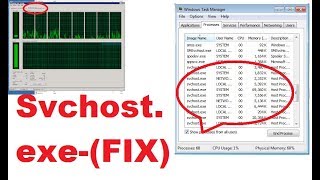 HD
HD HD
HD HD
HD HD
HD![[FIXED] Windows 10/8/7 Fix Any BSOD - Blue Screen Of Death](https://i.ytimg.com/vi/O7Pcybk6ov4/mqdefault.jpg) HD
HD HD
HD
 HD
HD HD
HD HD
HD HD
HD HD
HD HD
HD HD
HD HD
HD HD
HD HD
HD
 HD
HD HD
HD
 HD
HD HD
HD HD
HD