How To Display Battery Percentage On iPhone X/Xr/Xs/Xs Max HD
In this video, I show you three ways on how to display the battery percentage on iPhone X, iPhone Xr, iPhone Xs and iPhone Xs Max. This works on iOS 12/iOS 12.1/iOS 12.1.1. So, you’re probably wondering where has the battery indicator go from the iPhone X, iPhone Xr, iPhone Xs and iPhone Xs Max. You go into Settings, Battery and you cannot see where the toggle for Battery Percentage is, as it was on older iPhones. Well, to put it straight, Apple removed it from these new iPhones because of the notch. You can’t really see it all the time, but it’s still there, hidden. So, where you can see your battery percentage, though? First way: 1. You can ask Siri about your battery percentage, which can be helpful when you use AirPods or any other wired or wireless headphones. That’s when I personally use this method, since it can be used handsfree. Second way: 2. You can use a wireless charger or just the regular charging brick and the Lightning cable, which is not really optimal, since you can’t really do it on the go. Third way: 3. The best and easiest option is just to swipe down from the top right corner, which reveals the Control Center, as Apple calls it. There you can see your WiFi, Bluetooth, Do Not Disturb Mode and other toggles that you can easily use just by tapping or 3D touching. And there you can see the battery percentage, as well! Yay, it’s not gone forever! Yet! This is also accesible from the lockscreen, so you can just have your iPhone placed on your desk, you can tap the screen and just drag down the Control Center to check your battery indicator. To be honest, I’m fine with the fact that Apple has removed it, since I haven’t used it on my older iPhones, either. I’m much more comfortable seeing that battery icon instead of the percentage. Sometimes, you just end up looking at the numbers too much! Hope you guys liked this quick video and found it useful. If you did, please press the “Like” button and subscribe for more content. Also, if you want, leave me comments in the comment section below with your questions or feedback and I’ll get back at you. Thanks for watching! Have a great day!
Похожие видео
Показать еще
 HD
HD HD
HD HD
HD HD
HD HD
HD HD
HD HD
HD HD
HD HD
HD HD
HD HD
HD HD
HD HD
HD HD
HD HD
HD HD
HD![[Wylsacom] iPhone X, XR, XS - какая камера лучше и что выбрать?](https://sun1-24.userapi.com/c830509/v830509099/1eb17e/bJqd0wmn7PA.jpg) HD
HD HD
HD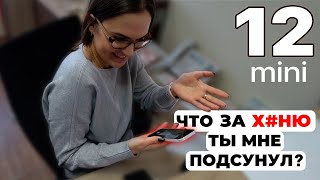 HD
HD HD
HD HD
HD![[eng] 아이폰11 케이스 • 4개월 사용한 케이스 보실래요?☺️ •후기와 언박싱 8개 (알리 저렴이 얇은 투명케이스, 카드수납형 리뷰) iPhone 11 case review](https://i.ytimg.com/vi/dRI6K0nbA2E/mqdefault.jpg) HD
HD HD
HD HD
HD![UNBOXING IPHONE XS MAX + COMPARISON [MALAYSIA]](https://i.ytimg.com/vi/zBALWmaZ7ZQ/mqdefault.jpg) HD
HD HD
HD HD
HD HD
HD HD
HD HD
HD HD
HD