HOW TO: Aesthetic iPhone Customization with iOS 14! // Widgets, Shortcuts + Apps HD
⇘CHECK HERE FOR VIDEO INFO & FAQ⇘ Follow @Mimmiechik + @hestooprecious they were my inspo for my homescreen! ▽APPS USED/MENTIONED▽ ►Shortcuts: https://apps.apple.com/us/app/shortcuts/id915249334 ►Over: https://www.madewithover.com ►Widgetsmith: https://apps.apple.com/de/app/widgetsmith/id1523682319?ign-mpt=uo%3D2 ►Colorsmith: https://apps.apple.com/us/app/color-widgets/id1531594277 *FTC: not sponsored! ♥S O C I A L♥ ✔Snapchat: @purelykaice ✔IG: @_kaicealea ✔TWITTER: @_kaicealea ✔BLOG: www.kaicealea.com ♥B U I S N E S S♥ kaice@imageiseverything.co ❊F A Q’S❊ ►AGE: 23 (2020) ►HAIR TYPE: 4a/b (presumably) camera, lens, music + EDITING ►main cam: Canon EOS R ►lens: Sigma 50mm f/1.4 DG HSM Art Lens for Canon ►vlogging cam: Canon g7x ►editing: Final Cut Pro X ►music: royalty free music from www.artlist.com (unless otherwise stated) ►lighting: Natural, Soft Box Lights, Ring Light --tags** iphone customization + organization tips/tricks! MUST DO!,ios 14, widgetsmith, iphone customization, iphone organization, ios 14 update, iphone ios 14, aesthetic iphone, kaice alea , how to,how to customize ios 14,how to change app icons on iphone, how to use widgetsmith,new phone update,apple iphone, how to customize iphone,how to customize widgets ios 14, how to customize apps on iphone, ios 14 widgets, ios 14 features, kaice alea customization
Похожие видео
Показать еще
 HD
HD HD
HD HD
HD HD
HD HD
HD HD
HD HD
HD HD
HD HD
HD HD
HD HD
HD HD
HD HD
HD HD
HD HD
HD HD
HD
 HD
HD HD
HD HD
HD HD
HD HD
HD HD
HD HD
HD HD
HD HD
HD HD
HD HD
HD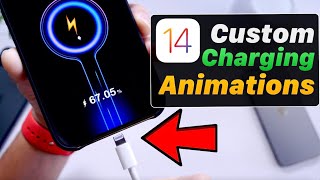 HD
HD HD
HD HD
HD HD
HD