How To Fix GTA Vice City Audio Problem For PC HD
Hi Friends so welcome back to my channel so in this video i will show you How To Fix GTA Vice City Audio Problem i will show you with proof Download The Audio File From here: https://www.mediafire.com/file/pazrr8g6ocr6k6l/Audio.rar/file After downloading this you need winrar to extract the file after extracting it now what you have to do is you need to delete the previous Audio file which you have for GTA Vice City then copy the new audio file which you have extracted and then paste it into the GTA Vice city game Directory now your done run the game and enjoy i hope you guys like this video and please share this video as much as you can if this video helps you then hit the like button and dont forget to subscribe and also hit the bell icon so i can see you guys in the next video :) Thanks for watching ►SUBSCRIBE TO MY CHANNEL :) https://www.youtube.com/channel/UCsTz3Z7HmTUftHanuLbENTA ►Follow me on Google+ link https://plus.google.com/114503795115794356424/posts ►Follow me on Instagram https://www.instagram.com/wacky.78/
Похожие видео
Показать еще
 HD
HD HD
HD HD
HD![How To Fix GTA Vice City mss32.dll Missing Error [LATEST] [2018]](https://i.ytimg.com/vi/XxtLbU6L8ew/mqdefault.jpg) HD
HD HD
HD HD
HD HD
HD HD
HD HD
HD HD
HD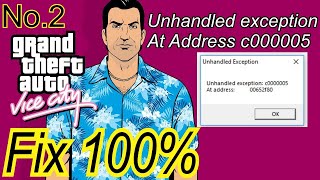 HD
HD HD
HD
 HD
HD HD
HD HD
HD HD
HD![[100MB] GTA Vice City Stories Game For Android | With Cheats | Nougat & Oreo Support 2018](https://i.ytimg.com/vi/_runi5rGeTs/mqdefault.jpg) HD
HD HD
HD HD
HD![How to Install GTA Vice City Stories PC Edition [ 2017 ]](https://i.ytimg.com/vi/OJEyDRnwyE4/mqdefault.jpg) HD
HD HD
HD![[150MB] How To Download GTA Vice City Stories PSP Game For Android](https://i.ytimg.com/vi/fjCMrmNT0ro/mqdefault.jpg) HD
HD HD
HD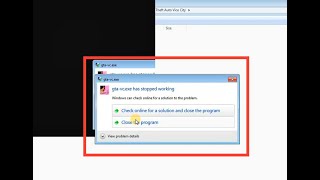 HD
HD HD
HD![GTA SA| How To Fix Mouse Not Working Problem[Windows 8/10 etc]](https://i.ytimg.com/vi/ZfAzs94ckuY/mqdefault.jpg) HD
HD![How To Fixed Touchpad Gesture Not Working Problem [100%working acer,hp,dell and all laptop]](https://i.ytimg.com/vi/JYAZwFT-nWM/mqdefault.jpg) HD
HD HD
HD HD
HD HD
HD HD
HD