Lenovo Vibe K5 Plus A6020A46 unlock pattern lock And Hard Reset.by F1 TECH SOLUTION HD
Lenovo Vibe K5 Plus A6020A46 unlock pattern lock And Hard Reset Warning! Do this at your own risk! All your phone data contacts,photos,videos,music,messages,applications,games,files, Please backup first ! PATTERN UNLOCK STEPS: If you had forget the password/pattern lock of Lenovo Vibe K5 Plus or it has been stuck/hang on logo or White screen appears on booting. Then with the help of combination of keys you can Hard Reset your android device. Follow the steps: 1- Charge your device upto 70 percent. 2- Switch off device. 3- Press & Hold Power + Volume up until menu appears 4- Press Recovery to Enter recovery mode. 5- Using Volume down key, select Wipe Data/Factory reset. 6- To confirm Press Power key. 8- Using Volume down key, select Yes-delete all user data. 9- To confirm Press Power key. 10- Data will be wiped then press Power key to reboot system. 11- Pattern has been reset and phone is free from lock. _ How to turn off Disable windows 7 system update/ How to stop Windows 7 automatic update https://www.youtube.com/watch?v=TylWt3BnSG4&t=3s HOW TO Block a Website on Your Pc/LAPTOP https://www.youtube.com/watch?v=4NVHghKMGt8&t=5s How to Add Own logo image in system Properties windows 10/8/8.1 https://www.youtube.com/watch?v=rJyRYJWbDiM&t=23s How To Download Youtube Any Video Without Software https://www.youtube.com/watch?v=ERFgmY8C6u0 Xiaomi Redmi Note 3 Pattern Reset And Hard Reset https://www.youtube.com/watch?v=acB8qX7bxrM Samsung Galaxy Grand GT I8552 Pattern Unlock Hard reset https://www.youtube.com/watch?v=RvuFcwmphN4 ammy admin download ????? ??? https://www.youtube.com/watch?v=a4HIwbboftA Do Like, Comment and Share this Video Dont Forget to Subscribe this Channel
 HD
HD HD
HD HD
HD HD
HD HD
HD HD
HD HD
HD HD
HD HD
HD HD
HD HD
HD HD
HD HD
HD HD
HD HD
HD HD
HD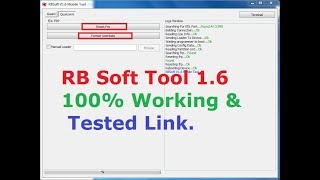 HD
HD
 HD
HD HD
HD HD
HD HD
HD HD
HD HD
HD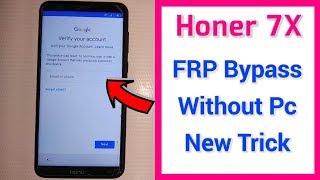 HD
HD HD
HD HD
HD HD
HD HD
HD HD
HD HD
HD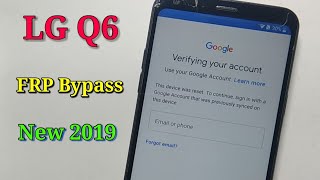 HD
HD