How to reboot and factory reset your Wowpad
Begining of video: Press Power+Home+Back (The big round button) to perform a reboot and create a new image. Option 2: After creating a new image you can hold Power + Home to get into the screen with different options. Using + and - you can go up and down the page, use menu to select perform factory reset then select wipe user data by using + and menu. Afterwards press menu to reboot the system. After reboot is done you get two options: 1. setup wizard or 2. straight to home page. Perform option 1. setup wizard. Tap the circles to calibrate your wowpad then select default option and Wow Home page for it to boot up your wowpad.
Похожие видео
Показать еще

 HD
HD HD
HD HD
HD HD
HD HD
HD HD
HD HD
HD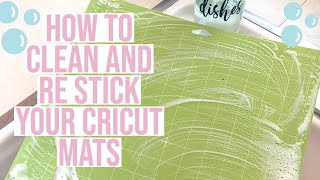 HD
HD HD
HD HD
HD HD
HD HD
HD HD
HD HD
HD HD
HD HD
HD HD
HD HD
HD HD
HD HD
HD HD
HD HD
HD HD
HD HD
HD HD
HD HD
HD HD
HD HD
HD HD
HD HD
HD HD
HD