7 hello-world part 1 - asterisk tutorials
Entire playlist: http://www.youtube.com/view_play_list?p=9E241EDD7EDF8E67 This video takes you through some of the basic syntax of the configuration files in asterisk. It takes you through configuring your first sip client to your first dial plan to say, "Hello World!" I also included a bit of troubleshooting using a network packet analyzer called wireshark. I put it in to introduce a wonderful troubleshooting tool, as well as give you a taste of what exactly happens underneath the hood (for lack of a better phrase). In this tutorial you learn how to configure sip.conf and extensions.conf sip.conf is for configuration general settings for the asterisk server itself, as well as settings for each sip client. *host = dynamic|hostname|IPAddr : How to find the client - IP # or host name. If you want the phone to register itself, use the keyword dynamic instead of Host IP. *type = user|peer|friend : Relationship to client - outbound provider or full client? *secret : If Asterisk is acting as a SIP Server, then this SIP client must login with this Password (A shared secret). If Asterisk is acting as a SIP client to a remote SIP server that requires SIP INVITE authentication, then this field is used to authenticate SIP INVITEs that Asterisk sends to the remote SIP server. Asterisk 1.6.2.x: Changed the secret parameter to remotesecret. In this tutorial you also learn how to configure extensions.conf which is where you write a dialing plan for hello world. Resource: www.voip-info.org


 HD
HD HD
HD

 HD
HD HD
HD HD
HD HD
HD HD
HD HD
HD HD
HD HD
HD HD
HD HD
HD HD
HD HD
HD HD
HD HD
HD HD
HD HD
HD HD
HD HD
HD HD
HD HD
HD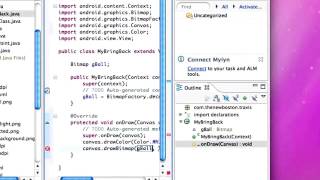 HD
HD HD
HD HD
HD HD
HD HD
HD