How to wipe a Mac for resale or clean mac OS install - complete step by step walkthrough HD
The complete process in wiping/erasing a Mac for resale or clean OS install. 1. Remove all linked accounts, iCloud, iTunes, DropBox, etc. 2. Restart 3. Hold CMD and R until you see Apple Logo 4. Open Disk Utility 5. Select HDD below main drive and click Erase Tab 6. Click Erase bottom right 7. Quit Disk Utility and select Install OSX 8. Finish new installation 9. Done. Feel good about yourself. Some other step by step tutorials: https://support.apple.com/en-gb/HT201376 http://www.wikihow.com/Wipe-a-Mac-Clean
Похожие видео
Показать еще
 HD
HD HD
HD HD
HD
 HD
HD HD
HD HD
HD HD
HD HD
HD HD
HD HD
HD HD
HD HD
HD HD
HD HD
HD HD
HD HD
HD HD
HD HD
HD HD
HD![How to install Remix OS for PC / Laptop [ Easy Tutorial ]](https://i.ytimg.com/vi/nfsrGcLTyEs/mqdefault.jpg) HD
HD![How to Setup a new iPad - [2019]](https://i.ytimg.com/vi/sX6YgOW3fPc/mqdefault.jpg) HD
HD HD
HD HD
HD HD
HD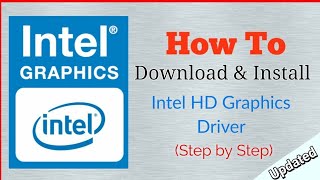 HD
HD HD
HD HD
HD HD
HD HD
HD HD
HD HD
HD