flashing samsung galaxy ace s5830/repair boot loop HD
facebook page : https://goo.gl/F8Y3hW How to install android 2.3.6 version on Galaxy Ace/ gt s5830 Instruction: 1.Power off your galaxy ace 2.Go to download mode by holding volume down button+home button+power button 3.Launch Odin 4.Click 'OPS' and select 'Cooper_v1.0.ops' 5.At the option check 'One Package' and select firmware 6.wait about 3-4 minutes 7.Go to recovery mode by holding at the same time home button+power button 8.Go to 'Wipe data' and select yes 9.Go to 'Wipe dalvick cache' and select yes 10.Finally select 'reboot now' and wait until it start. Cooper_v1.0.ops + Odin Link: http://d-h.st/E9U Firmware(android 2.3.6) Link:http://www.4shared.com/zip/D4lnl38G/file.htm Samsung usb driver https://www.mymobitips.com/2016/04/download-latest-samsung-usb-driver-with.html?m=1 Samsung galaxy ace driver link: http://www.samsung.com/hk_en/support/model/GT-S5830OKATGY
Похожие видео
Показать еще
 HD
HD HD
HD HD
HD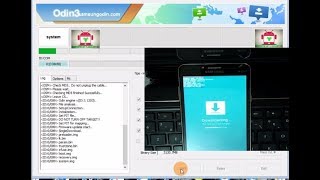 HD
HD HD
HD HD
HD HD
HD HD
HD
 HD
HD


 HD
HD HD
HD HD
HD
 HD
HD HD
HD HD
HD HD
HD
 HD
HD HD
HD HD
HD HD
HD HD
HD HD
HD HD
HD HD
HD HD
HD HD
HD