Asus zenfone 5 Dead Flashing Solution,How To Flash & Firmware Link. HD
How To Flash Asus ZenFone 5... Full Flashing Process.... All Download Link Here...http://ceesty.com/wJHZ8G Install All driver Extract the firmware and look for these 5 files, you can copy them to another folder for easier access: sec-dnx_fwr.bin sec-ifwi-prod.bin sec-dnx_osr.bin droidboot.img.POS_sign.bin soft_fuse.bin Open xFSTK Downloader application, and click on the CLVP A0/B0/B1 Tab Select sec-dnx_fwr.bin for FW DnX, sec-ifwi-prod.bin for IFWI, sec-dnx_osr.bin for OS DnX, and droidboot.img.POS_sign.bin for OS Image. Click on Options and select Modify Settings, click on the CLVP A0/B0/B1 Tab Check “Include Softfuse File” and select soft_fuse.bin Click OK Now Remove Battery And Reconnect , Now Click Begin Download Press Volume Down Key And Connect USB , When Complete ( Success: Download of FW and OS Completed.) Reconnect Battery Again Now Press Volume Up And Power Key , Fastboot Mode Come Now Open CMD Windows In Extract Folder And Copy Paste CMD CMD Commend..Here... fastboot oem erase_osip_header fastboot oem erase_token fastboot oem start_partitioning fastboot flash /tmp/partition.tbl partition.tbl fastboot oem partition /tmp/partition.tbl fastboot erase system fastboot erase cache fastboot erase data fastboot erase APD fastboot erase ADF fastboot oem wipe splashscreen fastboot oem stop_partitioning fastboot flash fastboot droidboot_sign.bin fastboot flash token PROD_BOM_Full.bin fastboot flash ifwi ifwi-prod.bin fastboot flash splashscreen splash_sign.bin fastboot flash boot boot_sign.bin fastboot flash recovery recovery_sign.bin fastboot flash APD APD.img fastboot flash system system.img fastboot reboot -~-~~-~~~-~~-~- Please watch: "Nokia TA-1032 (Nokia 3) Google Account Bypass Remove,100% Solution No Talk Back Woking New Method," https://www.youtube.com/watch?v=aX-uKonGQHc -~-~~-~~~-~~-~-
 HD
HD HD
HD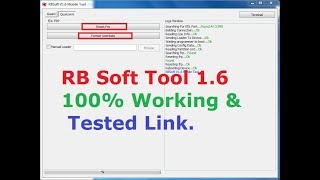 HD
HD HD
HD HD
HD HD
HD HD
HD HD
HD HD
HD HD
HD HD
HD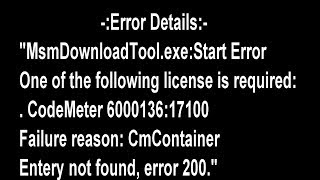 HD
HD HD
HD
 HD
HD HD
HD HD
HD HD
HD HD
HD HD
HD HD
HD HD
HD HD
HD HD
HD HD
HD HD
HD HD
HD HD
HD HD
HD HD
HD HD
HD HD
HD