Linux File System Encryption Tutorial HD
This tutorial shows how to setup and use an encrypted file system on your GNU/Linux operating system. The following commands can be used when setting up an encrypted file system: Wipe the device with one pass of zero data followed by one pass of random data: dd if=/dev/zero of=/dev/"device""partition" bs=1M dd if=/dev/urandom of=/dev/"device""partition" bs=1M #where "device""partition" is the device ( and partition ) to be used. Setup an unformatted partition on the device using GNU Parted: parted /dev/"device" mklabel msdos mkpart primary 0% 100% #where "device" is the device to be used. Encrypt the device using cryptsetup and make an ext4 file system on the device: cryptsetup luksFormat --verbose --cipher=aes-xts-plain64 --key-size=512 --hash=sha512 --verify-passphrase /dev/"device""partition" cryptsetup luksOpen /dev/"device""partition" "name" mkfs -t ext4 -m 1 /dev/mapper/"name" cryptsetup luksClose "name" #where "device""partition" is the device and partition to be used; #where "name" is an arbitrary name defined when mapping the device. Decrypt and mount the encrypted file system for access and use: cryptsetup luksOpen /dev/"device""partition" "name" mount -t ext4 /dev/mapper/"name" /mnt/"mountpoint" #where "device""partition" is the device and partition to be used; #where "name" is an arbitrary name defined when mapping the device; #where "mountpoint" is the name of a directory selected to mount the device to. Unmount and unmap the encrypted file system for device removal: umount /mnt/"mountpoint" cryptsetup luksClose "name" #where "mountpoint" is the name of the mount point selected previously; #where "name" is the name defined when mapping the device. Wipe a file from an unencrypted file system to remove any sensitive data: shred --remove --zero --verbose "file" #where "file" is the path of the file to be wiped.
Похожие видео
Показать еще
 HD
HD HD
HD HD
HD HD
HD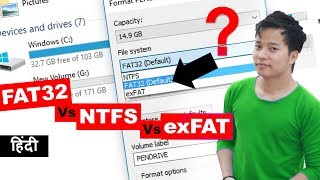 HD
HD HD
HD HD
HD HD
HD HD
HD HD
HD HD
HD
 HD
HD
 HD
HD HD
HD HD
HD HD
HD HD
HD HD
HD HD
HD HD
HD HD
HD HD
HD HD
HD HD
HD HD
HD HD
HD HD
HD HD
HD HD
HD![Install Windows 10-8.1-8-7-Vista-XP-95-Linux on Android[Fastest PC Emulator for Android Phone ]](https://i.ytimg.com/vi/0wEKn6fEklI/mqdefault.jpg) HD
HD