!Cheaply! Adding second hard drive Macbook Pro. HD
No need to buy an expensive hard drive enclosure to add a second hard drive to your macbook pro. Anyone can do this mod for about $12 and a hard drive. The drive caddy makes it very easy. But please understand the risks associated with working on any electronics. Be sure and discharge any static electricity and avoid using metal tools against any circuit/motherboards. Subscribe: http://www.youtube.com/subscribe_widget?p=tjwilly I am working on a 2009 Macbook Pro but the instructions are nearly identical for any post 2009 Unibody 15.4" Macbook Pro and similar for most any other MacBook. Total project time for me was about 15 minutes. I paid $11 with shipping for my drive enclosure. Very nice for the money! The price seems to vary each time I check it. Model #: X000BQX35D http://www.amazon.com/gp/product/B0058AH2US/ref=oh_details_o00_s00_i00 The drive caddy is actually surprisingly nice. It is machined well as all holes lined up perfectly as well as the connectors. I was pleasantly surprised. Hard drive I used: (you can use most any OS X compatible, 2.75" wide drive) http://www.amazon.com/Seagate-Momentus-2-5-Inch-Internal-Notebook/dp/B007PG25UU/ref=sr_1_1?s=electronics&ie=UTF8&qid=1357660600&sr=1-1&keywords=STBD1000100 I was in a hurry as my drive had almost no space available and had to pick up a drive at my local Best Buy - I paid $99 plus tax. Optical Drive Enclosure: http://www.amazon.com/Micro-SATA-Cables-External-Burner/dp/B005RFOJT6/ref=sr_1_1?s=electronics&ie=UTF8&qid=1357660670&sr=1-1&keywords=mac+optical+drive+enclosure UPDATE: Video tutorial on the Optical Drive Enclosure itself: http://www.youtube.com/watch?v=tSGqMAnC7Xw Subscribe: http://www.youtube.com/subscribe_widget?p=tjwilly
Похожие видео
Показать еще
 HD
HD HD
HD HD
HD HD
HD HD
HD HD
HD HD
HD HD
HD HD
HD HD
HD HD
HD HD
HD HD
HD HD
HD HD
HD HD
HD HD
HD HD
HD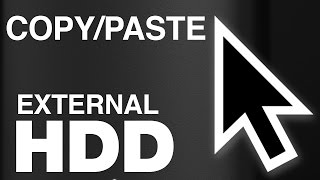 HD
HD HD
HD HD
HD HD
HD HD
HD HD
HD HD
HD HD
HD HD
HD HD
HD HD
HD HD
HD HD
HD HD
HD