How To Use Today Extension In Swift 3 Xcode 8 ( Hindi ) HD
In This Tutorial Developing a Basic "Today Extension" App for iOS 10 using Swift 3 Xcode 8. ▽ Widgets. ▽ A widget is an extension that displays a small amount of timely, useful information or app-specific functionality. For example, the News widget shows top headlines. Calendar provides two widgets, one that shows today’s events and one that shows what’s up next. Notes lets you preview recent notes and quickly create new notes, reminders, photos, and drawings. Widgets are highly customizable and can contain buttons, text, layout customizations, images, and more. ▽ Widgets appear above the quick action list when you apply pressure to an app icon on the Home screen using 3D Touch. People also add the widgets they care about to the Search screen, which is accessed by swiping to the right on the Home screen and the Lock screen. Your goal should be to design a widget that people want to add to the Search screen. Be Sure to Like and SUBSCRIBE SWIFT Hub Channel, and visit our GitHub to download the Source Files and have access to more great content!. ▽ Design a great glanceable experience.▽ People use widgets to get brief updates and perform very simple tasks, so it’s essential to deliver the right amount of information and interactivity. Wherever possible, provide tasks that can be completed in a single tap. Panning and scrolling within widgets isn’t supported. ▽ Show content quickly. ▽ People spend very little time looking at widgets and shouldn’t need to wait for content to load. Cache information locally so you can always show recent information while getting updates. ▽ Provide ample margins and padding. ▽ Avoid extending content to the edges of a widget. In general, provide a margin of at least a few pixels between each edge and the content. Use the app icon at the top of your widget for alignment guidance. Content tends to work well when lined up with the center of this icon. If your app offers a grid-style layout, make sure you provide sufficient and equal padding between grid items. If possible, limit grids of icons and buttons to four per row. ▽ Learn More Widgets ► https://developer.apple.com/ios/human-interface-guidelines/extensions/widgets/ ▽ Please Watch ► "How To Create Two Color Animate Background In Swift 3 Xcode 8 ( Hindi )" https://www.youtube.com/watch?v=iYU1uwN33F4&t=19s ▽ CONTENT VIDEO ► PLAYLIST ► https://www.youtube.com/watch?v=pAYTXL48Fm4&list=PLnACRTdaE5L5vZLMgs45K_u_6Mro_s4kw ▽ DOWNLOAD SOURCE FILES Download Today Extension Project ► https://github.com/SWIFTHub9/How-To-Use-Today-Extension-In-Swift-3-Xcode-8 ▽ FOLLOW FACEBOOK ► https://www.facebook.com/SwiftHub/ GITHUB ► https://github.com/swifthub9 GOOGLE+ ► https://plus.google.com/u/1/b/108964414905390559873/108964414905390559873 Visit SWIFT Hub WebSite ► https://unitedlearn0.wixsite.com/swifthub ▽ WATCH MORE TUTORIALS IN FUTURE SUBSCRIBE SWIFT HUB CHANNEL ►https://www.youtube.com/channel/UCrnb1e8Krh8_X1gsxysq2HA
 HD
HD HD
HD HD
HD HD
HD HD
HD HD
HD HD
HD HD
HD HD
HD HD
HD HD
HD HD
HD HD
HD HD
HD HD
HD HD
HD HD
HD HD
HD HD
HD HD
HD HD
HD HD
HD HD
HD HD
HD HD
HD HD
HD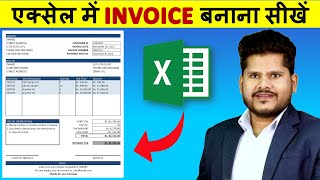
 HD
HD HD
HD HD
HD HD
HD