wixsite JUNE 2017. Quitar logo, favicon, SEO Google. WIXSITE.COM SUPPORT HD
Este tutorial es un resumen de todos los métodos disponibles en youtube y aún funcionan al 100 %. Website: http://wixadsremover.xyz Skype: wixadsremover Email: wixadsremover@gmail.com INSTRUCCIONES --------------------------- 1.REEMPLAZA EL CÓDIGO IDIOMA. ASÍ PODRÁS AGREGAR TILDES A TUS TÍTULOS. ------------------------------------------- 2. REEMPLAZA EL TÍTULO PARA TU PÁGINA WEB -------------------------------------------------------- 3. AGREGA PALABRAS CLAVE Y DESCRIPCIÓN PARA TU WEB. ESTA DESCRIPCIÓN APARECERÁ EN LA BÚSQUEDA DE GOOGLE. ------------------------------------------------------------------------- 4. BUSCA LA PALABRA SEO Y REEMPLAZA EL TITULO DE TU WEB. ------------------------------------------------------------------------------------------- 5. BUSCA EL CÓDIGO meta name="robots" content="noindex"/ y BÓRRALO ------------------------------------------------------------------------------------------- 6. GUARDAR TU ARCHIVO COMO index.html ------------------------------------------------------------------------------------------- *SOLUCIÓN AL FORMULARIO DE CONTACTO WIX: Lo que deben de hacer es crear un formulario en http://www.jotform.com/ , click en Publicar, luego Embeber y copia ese código html. Ahora ingresa a tu editor wix, sigue la ruta AGREGAR, MAS, CODIGO HTML, pega tu código de jotform y listo. Aparecerá tu formulario y éste si les enviará los datos que se registren en él.
Похожие видео
Показать еще
 HD
HD HD
HD HD
HD HD
HD HD
HD HD
HD HD
HD HD
HD HD
HD HD
HD HD
HD HD
HD HD
HD HD
HD HD
HD HD
HD HD
HD HD
HD HD
HD HD
HD HD
HD HD
HD HD
HD HD
HD HD
HD HD
HD HD
HD HD
HD HD
HD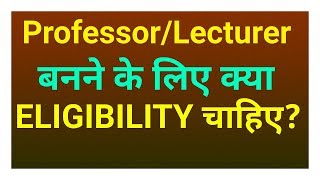 HD
HD HD
HD HD
HD