How to Design a character in Anime Studio Pro - MOHO Pro HD
Check out my digital store at: https://gumroad.com/poptoogi Animation software I use! https://amzn.to/2NOk093 Help support the channel and become top tier Patron today and get your own character creator! Make dozens of character in minutes. For details visit: https://www.patreon.com/poptoogi First let me list the jump cuts as this is a big mama mama! Introduction: 0:00 Importing your artwork and CREATING PARTS: 36:00 Creating good JOINTS for arms and point binding: 7:16 Putting your character BACK TOGETHER 21:15 Adding BONES and fine tuning: 26:16 FINE TUNING artwork again and adjusting to bones: 28:57 Another technique for good JOINTS - Circle reference: 34:29 42:14 56:22 Adding TARGET BONES: 1:07:35 Applying color STYLES: 1:11:39 Creating SWITCH LAYERS for parts: 1:19:37 Add new artwork to SWITCH LAYERS: 1:22:20 Using the BIND LAYER tool to add switch layers to bones: 1:27:30 Creating EYES for your character: 1:32:55 Creating a HEAD GROUP: 1:38:11 Rigging the EYES: 1:42:19 Creating MOUTH shapes for lip syncing: 1:52:10 SUMMARY: 2:16:41 So yeah this is crazy long tutorial but I wanted to put it in one video so all the information I give is in one place! The jump cuts will help anyone who wants to skip around to different parts but you still, if you have the time, there are some good tips in it if you have the time to watch! Again, I made it this video long because I want beginners in particular to see how long it actually takes to put a character together. This isn’t even the most complex character I’ve seen and it took a few hours to make it look and function right. I’ve run into a lot of problems when I first started using Anime Studio and truthfully I still do but it’s really just about figuring out how to solve the problem and a lot of my solutions are in this tutorial! I really didn’t want to make another super long video but there were just to many people asking me to make it so I had to give it a go. I think short tutorial for awhile is the way to go for awhile anyway. (I know, I said that last time!) In any case, please let me know if you found this useful, if it was good, bad, boring, helpful….whatever it may be. I want to make the best videos I can and really appreciate all input. Also, for any Anime Studio users, question. Would this type of character you would buy or would your rather make try and make it yourself? I’m asking because I’m going to start making artwork animations to sell online and want to know what animators are most interested in. I’m going to continue to make tutorials and then try and sell items I think you guys would like so let me know!
Похожие видео
Показать еще
 HD
HD HD
HD HD
HD HD
HD HD
HD HD
HD HD
HD HD
HD HD
HD HD
HD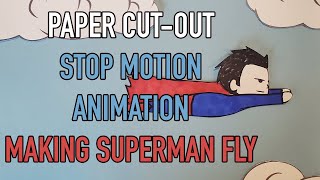 HD
HD
 HD
HD HD
HD![How To Install VST Plugins in FL Studio 12 [2018]](https://i.ytimg.com/vi/xE2zX2pa67w/mqdefault.jpg) HD
HD HD
HD HD
HD HD
HD HD
HD HD
HD
 HD
HD HD
HD HD
HD HD
HD![How To Create A Typography in After Effects (AE) [Kinetic Typography]](https://i.ytimg.com/vi/V70kyic3X_Q/mqdefault.jpg) HD
HD HD
HD HD
HD HD
HD HD
HD HD
HD