Samsung Galaxy Note 4 How to Clear or Wipe Cache Partition under System Recovery HD
How to Wipe Cache Partition on your Samsung Galaxy Note 4 Smartphone under the system recovery menu. This will clear the System Cache partition for the OS, not the App Cache Data. Press and Hold the Home Key + Volume Up + Power Key until you see the blue writing on the top corner. Then Scroll with the volume buttons. Once you have Wipe Cache Partition highlighted, then you will select with the Power Key. Once complete then reboot system now.
 HD
HD HD
HD HD
HD HD
HD HD
HD HD
HD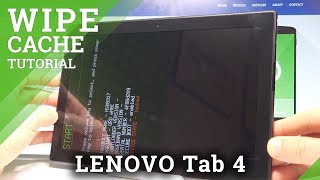 HD
HD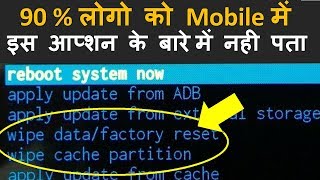 HD
HD HD
HD HD
HD HD
HD HD
HD HD
HD HD
HD HD
HD HD
HD HD
HD HD
HD HD
HD HD
HD HD
HD HD
HD HD
HD HD
HD HD
HD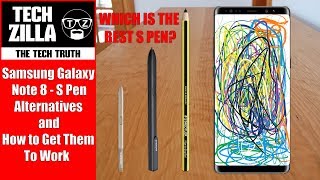 HD
HD HD
HD HD
HD HD
HD HD
HD HD
HD HD
HD