HTC One M9 How to Hard Reset thru Recovery Mode Wipe Data HD
How to Hard Reset your HTC One M9 smartphone thru the recovery menu or button combination. This is helpful if you forgot your passcode or pin or if you cannot access the menu to hard reset the phone. This is also known as a Factory Data Reset. The HTC One M9 model numbers are HTC One Hima Disclaimer / Warning : A Hard Reset is also known as a Factory Data Reset or Master Reset or Alternate Reset. When you perform a Hard Reset on your device, it will erase everything that is on your device. You will lose files, photos, videos, messages, call logs, apps, etc. This will restore your phone as if you just took it out of the box. You need to ensure that your battery is fully charged and you have a charger nearby in case something fails and it takes a lot longer to perform. KILL SWITCH : The newer devices have a security features called a Kill Switch which is also known as Reactivation Lock. This prevents thieves from Hard Resetting a device to bypass your Lock Code and gain access to the device so they can re-sell it. Before you perform a Alternate Hard Reset, you need to know what your Gmail email address and password is or if you have a Samsung, what your Samsung account email address / password is. If you perform a Alternate Hard Reset and if you have a device that has Kill Switch, you need to sign back in with your credentials. If you do not know them, then your phone will be a brick. Call your manufacturer first if you have questions or concerns.
Похожие видео
Показать еще
 HD
HD HD
HD HD
HD HD
HD HD
HD HD
HD HD
HD HD
HD HD
HD HD
HD HD
HD HD
HD HD
HD HD
HD HD
HD HD
HD HD
HD HD
HD HD
HD HD
HD HD
HD
 HD
HD HD
HD HD
HD HD
HD HD
HD HD
HD HD
HD HD
HD HD
HD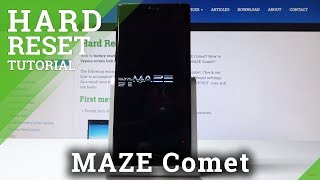 HD
HD