Hard Reset Samsung Galaxy A5 ล้างเครื่อง รีเซ็ต ค่าโรงงาน ซัมซุง เอ5 HD
1.ปิดเครืองโทรศัพท์ 2. กดปุ่มเพิ่มเสียงพร้อมกับปุ่มโฮม ตามด้วยกดปุ่มเปิดเครื่อง ค้างไว้ทั้ง3ปุ่ม 3 เมื่อหน้าจอแสดง Android Recovery ให้ปล่อยปุ่มทุกปุ่ม และทำตามคลิป ได้เลย Turn off the phone Press and hold both Volume UP and HOME + power on the phone When Android Recovery menu screen appears release all keys. Navigate and highlight "wipe data / factory reset" using the Volume down key and press power. Navigate and highlight again to Yes -- delete all data and press power. All data will be lost! Before doing a hard reset backup all important data. After hard reset is done select Reboot system now. Press power to reboot the phone.
 HD
HD HD
HD HD
HD HD
HD HD
HD

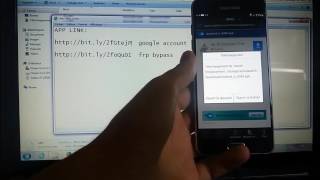
 HD
HD
 HD
HD