How to setup an lcd touchscreen on the Raspberry Pi - portable Raspberry Pi 3 HD
-- More info and Links are listed Below -- In this tutorial video, I walk you through the steps of setting up an LCD touch screen on the Raspberry Pi. Click to Subscribe: https://www.youtube.com/basicitstuff This LCD comes with an OS image. This video will show you how to set it all up. And i use a power bank to make it a portable Raspberry Pi 3, sort of an raspberry pi 3 tablet. OS version: Raspbian Hardware: 5 inch 800 x 480 Touch Screen HDMI LCD for Raspberry Pi: http://goo.gl/NGaJz9 Raspberry Pi 3 Model B: http://goo.gl/KQmdcd Samsung 16GB EVO Class 10 Micro SDHC with Adapter: http://goo.gl/MJq0ip Xiaomi Power Bank 5000mAh: http://goo.gl/CiUpoc Follow me: Twitter: https://twitter.com/BasicITStuff Instagram: https://www.instagram.com/BasicITStuff Google+ : https://plus.google.com/+BasicITStuff Full Gear List: http://www.basicitstuff.com/ Ultimate Setup Tour: https://youtu.be/w--ZmHT77wU Credits: Music: Ahrix – Nova Spotify: https://open.spotify.com/artist/0kXCdaJ7C5MD27jXxzvHsa Facebook: http://bit.ly/1wFWvyM Youtube Channel: http://bit.ly/2mUBTD2 Youtube Video: http://bit.ly/1eXqiOi SoundCloud: http://bit.ly/1m1ye0b
 HD
HD HD
HD HD
HD HD
HD HD
HD
 HD
HD HD
HD HD
HD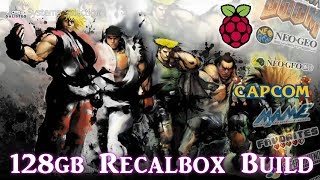 HD
HD
 HD
HD
 HD
HD HD
HD HD
HD HD
HD HD
HD HD
HD HD
HD HD
HD HD
HD HD
HD HD
HD HD
HD HD
HD HD
HD HD
HD HD
HD HD
HD HD
HD HD
HD