Installing Mosquitto Server (MQTT) on Raspberry Pi 3 HD
In this Video, Step by Step Demonstration is being done regarding Installing Mosquitto Server (MQTT) on Raspberry Pi 3. Steps to Install and Configure Mosquitto Server on Raspberry Pi 3: Step 1: Update the System #sudo apt-get update Step 2: Update the System Repositories #sudo wget http://repo.mosquitto.org/debian/mosquitto-repo.gpg.key #sudo apt-key add mosquitto-repo.gpg.key #cd /etc/apt/sources.list.d/ #sudo wget http://repo.mosquitto.org/debian/mosquitto-wheezy.list #sudo apt-get update #sudo apt-get install mosquitto Step 3: Install Three Parts of Mosquitto Proper #sudo apt-get install mosquitto mosquitto-clients python-mosquitto Step 4: Stop the Server #sudo /etc/init.d/mosquitto stop Step 5: Configuring and Starting the Mosquitto Server #sudo nano /etc/mosquitto/mosquitto.conf The File Should Look as follows # Place your local configuration in /etc/mosquitto/conf.d/ # # A full description of the configuration file is at # /usr/share/doc/mosquitto/examples/mosquitto.conf.example pid_file /var/run/mosquitto.pid persistence true persistence_location /var/lib/mosquitto/ log_dest topic log_type error log_type warning log_type notice log_type information connection_messages true log_timestamp true include_dir /etc/mosquitto/conf.d Step 6: Starting the Server #sudo /etc/init.d/mosquitto start Step 7: Open Two Terminals using Putty Terminal 1: Type the following: #mosquitto_sub -d -t hello/world Terminal 2: Type the Following: mosquitto_pub -d -t hello/world -m "Hello from Terminal window 2!" you can see the message on Terminal 1...
Похожие видео
Показать еще
 HD
HD HD
HD HD
HD HD
HD HD
HD HD
HD HD
HD HD
HD HD
HD HD
HD HD
HD HD
HD HD
HD HD
HD HD
HD HD
HD HD
HD HD
HD HD
HD HD
HD HD
HD HD
HD HD
HD HD
HD HD
HD HD
HD HD
HD HD
HD HD
HD HD
HD HD
HD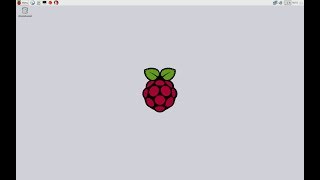 HD
HD