Excel Lookup Series #1: VLOOKUP Function 1st Example
Download file: https://people.highline.edu/mgirvin/ExcelIsFun.htm . It is in the very bottom section "Other Section", and the fie name is: WorkbookExcelLookupFunctionsSeriesStartFile" See how to use the VLOOKUP function to deliver a value to cell: 1) Find approximate value from column 2 of lookup table. 2) Find exact value from column 2 of lookup table. Use Named Range, Data Validation and VLOOKUP to make your lookup more accurate. In This Series learn 15 amazing ways to look things up in Excel. We will look at the functions VLOOKUP, HLOOKUP, LOOKUP, MATCH, INDEX, CHOOSE, and the non-function lookup formula using the intersector operator. We will look at simple lookups all the way to complicated, yet efficient methods to look things up in Excel. This is a logical (beginning to end) story about most of the lookup situations you may encounter in Excel. Excel Magic Trick 167p2 IF function formula: 12 Examples! Excel Magic Trick 167p1 IF function formula: 12 Examples!
Похожие видео
Показать еще






 HD
HD
 HD
HD

 HD
HD
 HD
HD
 HD
HD
 HD
HD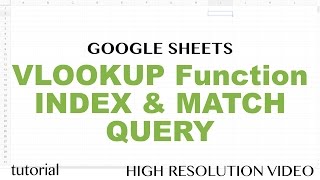 HD
HD HD
HD HD
HD HD
HD HD
HD HD
HD HD
HD HD
HD HD
HD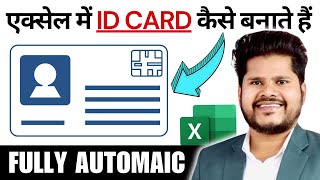 HD
HD HD
HD
 HD
HD HD
HD