How to Use Vlookup Formula in Excel Hindi ☑️ HD
VLOOKUP is one of the most important functions because everyone needs to look stuff up. Not only that, but if you want to get a job, you must know VLOOKUP Formula In this video learn everything you need to know about VLOOKUP in Excel in 1 video. This video is an introduction to the Vlookup formula in Excel. What Exactly is a Vlookup? The Vlookup formula in Excel is used to see if a value in one cell (or list of cells) is in another group of cells. (“V” is for vertical – you can use th Hlookup function to check horizontally too) Looks for a value in the leftmost column of a table, and then returns a value in the same row from a column you specify. Take a look at the data below. Column A has a list of people who have already paid their bill. Column B has a list of customers who received services. We want to find out which customers have paid and which still owe payments. This is a typical Vlookup scenario: compare two lists and identify the differences. 3 Steps to Use Vlookup Formula 1.Lookup Value - Basis on which you will search 2.Table Array - The database from where you need the result from 3.Column Index - The column number in the database from which the result has to be taken Download the Vlookup training file from http://www.myelesson.org/downloads To watch more videos and download the files visit http://www.myelesson.org To Buy The Full Excel Course visit . http://www.myelesson.org/product or call 9752003788 Connect with us on Facebook - https://www.facebook.com/excelmadeasy/ Connect with us on Twitter - https://twitter.com/Excelmadeasy
Похожие видео
Показать еще
 HD
HD HD
HD HD
HD HD
HD HD
HD HD
HD HD
HD HD
HD HD
HD HD
HD HD
HD HD
HD HD
HD HD
HD HD
HD HD
HD HD
HD HD
HD HD
HD HD
HD HD
HD HD
HD HD
HD HD
HD HD
HD HD
HD HD
HD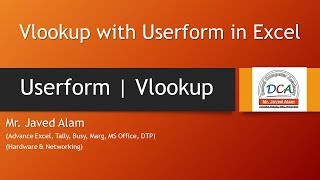 HD
HD HD
HD![How to use Vlookup() Formula in Excel? [HINDI]](https://i.ytimg.com/vi/PPEO_yaakgE/mqdefault.jpg) HD
HD HD
HD HD
HD