How to use XLOOKUP in Excel Office 365 (New!) HD
Learn how to use XLOOKUP in Excel Office 365. It is an exciting new feature in Excel 365 for those who are in the Office Insider Program. The Xlookup formula is a new & simpler lookup function that replaces Hlookup, Vlookup as well as Index and Match functions. **Link to get Microsoft Office 365 Subscription:** https://microsoft.msafflnk.net/c/1877507/587660/7805 Disclosure: The above link is an affiliate link, meaning, at no additional cost to you, I will earn a commission if you click through and make a purchase. **Link to Free Excel Mini-Course** https://www.presentation-process.com/mini-course-top-10-excel-tips-to-save-time.html What is covered in this Excel tutorial: ============== 1. How to find the Xlookup function 2. Format and arguments of the function 3. Example of using the lookup function 4. How to extend the formula easily to other cells 5. Comparison Xlookup vs Vlookup - the many advantages of xlookup function. 3:53 6. How to lookup columns to the left using Xlookup 5:58 7. Comparison Xlookup vs Hlookup 7:06 8. How to lookup values from bottom-up as well as top-down: 8:03 9. Understanding Match Mode and Search Mode options in Xlookup 10. How to use Match mode in Xlookup 11:00 11. How to use Nested Xlookup 13:25 #ramgopalexcel This video is created by Ramgopal from Presentation Process in Excel 2016 for Office 365. Visit Presentation-Process.com for more.
Похожие видео
Показать еще
 HD
HD HD
HD HD
HD HD
HD HD
HD HD
HD HD
HD HD
HD HD
HD HD
HD
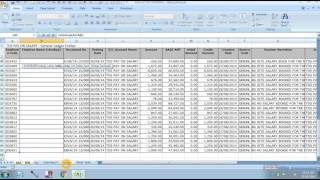 HD
HD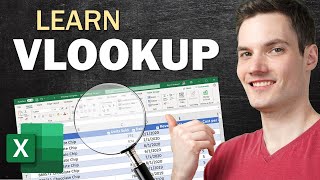 HD
HD
 HD
HD HD
HD HD
HD HD
HD HD
HD HD
HD HD
HD HD
HD HD
HD HD
HD HD
HD HD
HD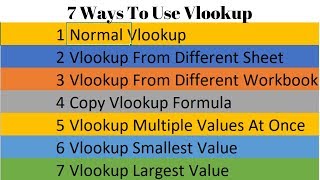 HD
HD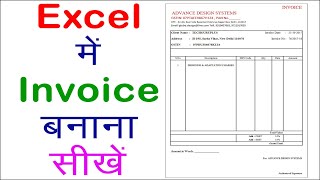 HD
HD HD
HD HD
HD HD
HD HD
HD