Reverse Lookup Formula Vlookup with Choose Function in Excel Hindi By TeachToEach HD
TeachToEach Presents - In this tutorial, I teach you “How to use Reverse Lookup Formula Vlookup with Choose Function (Right to Left) in Excel Hindi By TeachToEach”. If we want to fetch data from right to left through Vlookup formula we should to use “Choose” function with it.You all are very well aware about Vlookup formula which is only working from left to right side. So, here I explain you a excel trick which make your work easy. VLOOKUP function performs a vertical lookup by searching for a value in the first column of a table and returning the value in the same row in the index_number position. The syntax for the VLOOKUP function in Microsoft Excel is: VLOOKUP( value, table, index_number, [approximate_match] ) Parameters or Arguments Value - The value to search for in the first column of the table. Table - Two or more columns of data that is sorted in ascending order. Index_Number - The column number in table frosm which the matching value must be returned. The first column is 1. Approximate_Match - Optional. Enter FALSE to find an exact match. Enter TRUE to find an approximate match. If this parameter is omitted, TRUE is the default. CHOOSE function returns a value from a list of values based on a given position. The syntax for the CHOOSE function in Microsoft Excel is: CHOOSE( position, value1, [value2, ... value_n] ) Parameters or Arguments Position - The position number in the list of values to return. It must be a number between 1 and 29. value1, value2, ... value_n - A list of up to 29 values. A value can be any one of the following: a number, a cell reference, a defined name, a formula/function, or a text value. Please subscribe my channel to get more videos related to advance excel in hindi Watch More Videos:- 1) Use of Sum Function in Excel - Hindi - https://www.youtube.com/watch?v=ivZvU... 2) How To Use Sum Function in Excel - https://www.youtube.com/watch?v=Fpu_s... 3) How to use countif in excel - https://www.youtube.com/watch?v=yw793... 4) How to use countifs in excel - https://www.youtube.com/watch?v=OoI9M... 5) How to use PAYTM - How to use PAYTM - https://www.youtube.com/watch?v=L6DKV.. Basically , this channel is for those who want to learn excel in hindi
 HD
HD HD
HD
 HD
HD HD
HD HD
HD HD
HD HD
HD HD
HD HD
HD HD
HD HD
HD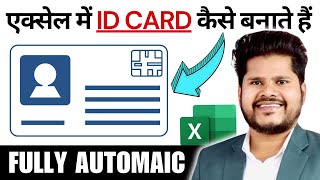 HD
HD HD
HD HD
HD
 HD
HD HD
HD HD
HD HD
HD HD
HD HD
HD HD
HD HD
HD HD
HD HD
HD HD
HD HD
HD HD
HD HD
HD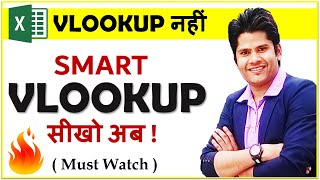 HD
HD HD
HD