Trim Formula to remove spaces inside cells with Google Sheets HD
This video will show you how to remove leading, middle or trailing spaces within a cell. Middle spaces will be trimmed to only one space. To do this we will use the =Trim() Formula In a Cell type =TRIM(A1) Replace "A1" with any of the cells you wish to remove extra spaces from Use CTRL+SHFT+V to paste the cells anywhere you would like the new values to be placed. More of my Google Sheets Videos... Add a Calendar Date Selector in a Google Sheet - https://www.youtube.com/watch?v=tSNBnKPPkkA Use Data Validation in Google Sheets to Create Custom Drop Down Menus in a Sheet - https://www.youtube.com/watch?v=3AzR-3Hh0Hw VLookup Formula in Google Sheets - https://www.youtube.com/watch?v=1nRAVZZGyeo ** Bonus how to lookup any formula with Google Sheets - https://youtu.be/1nRAVZZGyeo?t=52 Thanks for watching - Please Subscribe to my YouTube Channel here if you like my videos - http://youtube.com/c/leesapara What to get your Business on Google with G Suite - Mail, Calendar, Drive and Sites for your team. Visit my company web site at https://www.saastech.net or Book an Appointment with me directly at https://www.saastech.net/appointments
Похожие видео
Показать еще
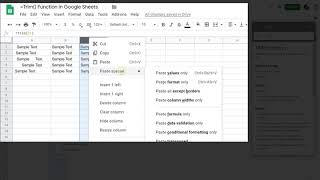 HD
HD HD
HD HD
HD HD
HD
 HD
HD HD
HD HD
HD HD
HD HD
HD HD
HD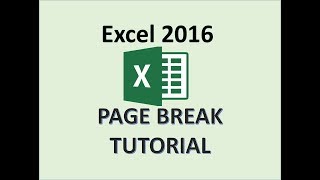 HD
HD HD
HD HD
HD
 HD
HD HD
HD HD
HD HD
HD HD
HD HD
HD HD
HD HD
HD HD
HD HD
HD HD
HD HD
HD HD
HD HD
HD HD
HD![Excel - 4 Smart Advanced Custom Conditional Formatting Tips [ New Rules ] To Make You Smart](https://i.ytimg.com/vi/ioQAlVGt8bQ/mqdefault.jpg) HD
HD