Lookup Picture in Excel ☑️ HD
Learn How To Lookup Picture in Excel. To lookup image in Excel with formula and make impressive dashboards, data sheets in Excel. I have used the Index and Match formula to lookup picture in Excel. Photo Lookup in Excel was almost impossible but with trick you can easily lookup any picture in Excel 2007, Excel 2010, Excel,2013 and Excel 2016. You can download the Excel file from this link http://www.myelesson.org/excel-training-videos/lookup-picture-excel In this example i have used Index and Match formula to lookup the marks and images of students with the help of Dropdown list and Name Manager features in Excel Steps to Lookup Picture in Excel Setup up data - Place Images next to names of people Use Index and Match Formula to fetch marks for names Use Name Manager to define a name for Picture Holder Copy formula used in Step 3 to in the Name Manager range Copy anyone image in the Picture Holder Link image to the name defined in step 4 In Excel, you can lookup an image from a data set in the same way as you extract a value using a lookup formula in Excel. Download the Excel template for Looking up Picture with Formula in Excel from this link http://www.myelesson.org/excel-training-videos/lookup-picture-excel How it Works In the formula the name that we defined in the Name Manger would return a cell reference because we have used a combination of Index and Match formula The MATCH formula gives the position of the Student in the drop down.The INDEX formula finds the cell reference that contains the image of the Student using the potion provided by the Match formula. The Named ranges linked to images returns the image correlating to the reference returned by the Index and Match formula due to this whenever you select the name of a student from the dropdown then the correlating image is updated next to it. Download the Excel template for Looking up Picture with Formula in Excel from this link http://www.myelesson.org/excel-training-videos/lookup-picture-excel To watch more videos and download the files visit http://www.myelesson.org To Buy The Full Excel Course visit . http://www.myelesson.org/product or call 9752003788 Connect with us on Facebook - https://www.facebook.com/excelmadeasy/ Connect with us on Twitter - https://twitter.com/Excelmadeasy 10 Most Used Formulas MS Excel https://www.youtube.com/watch?v=KyMj8HEBNAk Learn Basic Excel Skills For Beginners || Part 1 https://www.youtube.com/watch?v=3kNEv3s8TuA 10 Most Used Excel Formula https://www.youtube.com/watch?v=2t3FDi98GBk **Most Imporant Excel Formuls Tutorials** Learn Vlookup Formula For Beginners in Excel https://www.youtube.com/watch?v=vomClevScJQ 5 Excel Questions Asked in Job Interviews https://www.youtube.com/watch?v=7Iwx4AMdij8 Create Speedometer Chart In Excel https://www.youtube.com/watch?v=f6c93-fQlCs Learn the Basic of Excel for Beginners || Part 2 https://www.youtube.com/watch?v=qeMSV9T1PoI Create Pareto Chart In Excel https://www.youtube.
Похожие видео
Показать еще
 HD
HD HD
HD HD
HD HD
HD
 HD
HD HD
HD HD
HD HD
HD HD
HD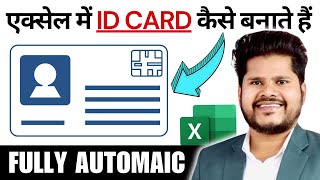 HD
HD HD
HD HD
HD HD
HD HD
HD HD
HD HD
HD HD
HD HD
HD HD
HD HD
HD HD
HD HD
HD HD
HD HD
HD HD
HD HD
HD HD
HD HD
HD HD
HD HD
HD HD
HD