How to install NanoDLP for a Wanhao Duplicator 7 HD
NanoDLP is a free piece of software that runs on a Raspberry Pi, and controls DLP printers. This means you connect to it wirelessly with your browser, and it outputs via HDMI to cure the resin. It is not only a host, it has support placement and slicing functionality too. Why would you use it? For me, relability. No ruined prints from Windows automatic updates and no errant dialogue boxes. A lot of people have great success with Creation Workshop too. This tutorial is based on using a Wanhao Duplicator 7, but also applies to other DLP printers too. Simply select the relevant configuration file instead of the D7 one I provide below. The install can be a little tricky, so follow my guide to up and running quickly. The NanoDLP forum is an excellent place to search and find help if you need it. My D7 configuration profile (free download): https://gum.co/KCihw My dynamic resin profiles (free download): https://gum.co/ycqED NanoDLP website: https://www.nanodlp.com/ Wiki page with firmware and Pi image downlods: https://3dprinterwiki.info/d7/easy-nanodlp-install-option/ Wiki page with code needed for cnfig.txt on SD card: https://3dprinterwiki.info/wiki/wanhao-duplicator-d7-sla/d7-nanodlp-settings-2/ Xloader: http://russemotto.com/xloader/ Win32 disk imager: https://sourceforge.net/projects/win32diskimager/ Notepad++: https://notepad-plus-plus.org/download/ Gearbest affiliate link (saves you money and helps support the channel): https://www.gearbest.com/?lkid=13807527 Take a look around and if you like what you see, please subscribe. Support me on Patreon: http://www.patreon.com/teachingtech
 HD
HD HD
HD HD
HD HD
HD HD
HD HD
HD HD
HD
 HD
HD HD
HD HD
HD HD
HD HD
HD HD
HD HD
HD HD
HD HD
HD HD
HD HD
HD HD
HD HD
HD HD
HD HD
HD HD
HD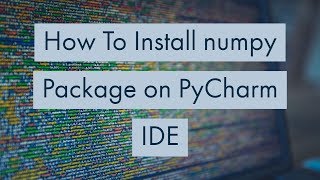 HD
HD HD
HD HD
HD HD
HD HD
HD HD
HD HD
HD HD
HD