XP-Pen DECO Pro Medium Graphics Tablet | Unboxing & Review | Online Teaching HD
This is my first unboxing and tech review video on Youtube. I recently purchased the XP-Pen Deco Pro from the XP-Pen Stores online. This is the first time I will be using a graphics tablet without a screen and thought to share my unboxing and first use with my YouTube fam. The reason I got this is to utilize the Covid-19 lockdown and teach on YouTube by writing & explaining on the screen instead of typing, I feel this helps enhance the learning in a traditional approach. I rundown on unboxing the video and quickly display the components in the box like the connecting cables, the android adapters, the non-battery operated Stylus, the drawing glove and instruction/ warranty manuals and guides. Then I quickly guide you through the driver installation, the tablet settings and play around with the tablet using Microsoft One Note 2016. We do some light writing in English, draw some rough shapes, check out some type of pen shapes and colors and convert some written mathematical formulas into typed formulas all with the help of One Note. There is still a lot of features that need to be explored and other applications like Adobe Photoshop, Corel Draw, Corel Painter, Powerpoint, Clip Studio Paint, Krita, etc which can be used with this tablet. Once I get familiar with the tablet I will surely provide a detailed review. One thing to note is that there is learning curve with this device and once you get the hang of it, this is really productive! I highly recommend to use the graphics tablet to teach online, on YouTube or on digital whiteboards. Make sure to support the channel by watching, liking, sharing this video and please do subscribe. Facebook: https://www.facebook.com/engineeredwisdom/ Instagram : https://www.instagram.com/engineeredwisdom/
 HD
HD
 HD
HD HD
HD HD
HD HD
HD HD
HD HD
HD HD
HD HD
HD HD
HD![XP Pen Deco 01 UNBOXING Why Wacom One By Is Not Worth it. [Hindi]](https://i.ytimg.com/vi/l_pWtXsw_bs/mqdefault.jpg) HD
HD HD
HD HD
HD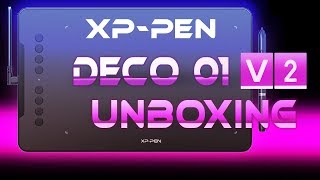 HD
HD HD
HD HD
HD HD
HD HD
HD HD
HD
 HD
HD HD
HD HD
HD HD
HD HD
HD HD
HD![One By Wacom Graphics Tablet UNBOXING & REVIEW - Lazada Philippines [TAGALOG]](https://i.ytimg.com/vi/_GBmpbrnwRo/mqdefault.jpg) HD
HD HD
HD HD
HD HD
HD HD
HD