How to Control CPU and System Fan Speed HD
How to Control CPU and System Fan Speed ►►►SUBSCRIBE for more: https://www.youtube.com/user/Britec09?sub_confirmation=1 When you first build your new computer, the first thing you might notice is how loud the fans are. This is a simple fix by going to BIOS and setting up a fan profile using the smart fan feature built into the BIOS. Once you have these set to the fan speeds you want, the CPU and System fans will be running a lot more quieter. Important note, do not lower the CPU cooler fan to low or you run the risk of CPU temps running to hot. I will show you how you can get Best Fan Curve Settings and fan profiles in the BIOS. ✅ Britec Merchandise https://teespring.com/en-GB/stores/britec-store ——————— My Social Links: View My Channel - http://youtube.com/Britec09 View My Playlists -https://www.youtube.com/user/Britec09/playlists Follow on Twitter - http://twitter.com/Britec09 Follow on Facebook: http://facebook.com/BritecComputers View my Website: http://BritecComputers.co.uk My Official Email: brian@briteccomputers.co.uk My Discord: https://discord.gg/YAuGm5j #FanSpeed #ControlFanSpeed #Bios #SmartFan
Похожие видео
Показать еще
 HD
HD HD
HD HD
HD HD
HD HD
HD HD
HD HD
HD HD
HD HD
HD HD
HD HD
HD HD
HD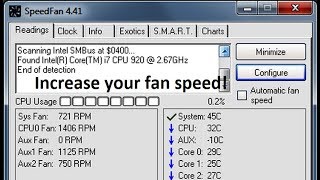 HD
HD HD
HD HD
HD![How To Check CPU Temp - The Easiest Way To Monitor GPU Temperature [BEGINNER'S TUTORIAL]](https://i.ytimg.com/vi/EfEFmKe9Cfo/mqdefault.jpg) HD
HD HD
HD HD
HD HD
HD HD
HD HD
HD HD
HD HD
HD HD
HD HD
HD HD
HD HD
HD HD
HD HD
HD HD
HD HD
HD HD
HD