Draw a Floor Plan from a Blueprint - RoomSketcher App HD
Learn how to upload a blueprint to use as a template when you draw your floor plan using the RoomSketcher App. To learn more, go to https://www.roomsketcher.com/features/pro-features/draw-from-a-blueprint/ DRAW FLOOR PLANS FASTER Do you have an existing floor plan drawing such as a blueprint, image or sketch? Upload it to the RoomSketcher App. Save time and create your 2D and 3D Floor Plans faster. In just minutes, you can draw a floor plan online using the RoomSketcher App. Upload your floor plan to use as a template and trace directly over it. Draw walls using the room and wall tools and add doors and windows, materials, fixtures and furnishings. It’s that easy! EDIT AND CUSTOMIZE EASILY Edit and customize your floor plan easily. Move walls, create new layouts, and try different materials and fixtures. When your floor plan layout is complete, add important details such as measurements, room names, and sizes. GO FROM 2D TO 3D - AUTOMATICALLY Turn your static floor plan into dynamic 2D and 3D Floor Plans. While you draw your floor plan in 2D, the RoomSketcher App converts it to a 3D Floor Plan – automatically. Switch to 3D mode and view your floor plan in interactive Live 3D instantly. Then generate high-quality 2D and 3D Floor Plans to print or download – at the touch of a button! This feature is available with a RoomSketcher Pro subscription. To learn more about the RoomSketcher App and our Pro features – visit our website: https://www.roomsketcher.com/features/pro-features/draw-from-a-blueprint/ Was this video helpful? If so, give it a like and subscribe to learn more! Thanks for watching! Team RoomSketcher :)
 HD
HD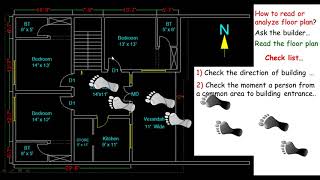 HD
HD![3ds Max Modelling a Complete Apartment Part 21 [Cabinet Doors]](https://i.ytimg.com/vi/HOqAhn9ta-g/mqdefault.jpg) HD
HD![3ds Max Modelling a Complete Apartment Part 22 [Cabinet Doors]](https://i.ytimg.com/vi/rfVRg6s8qq0/mqdefault.jpg) HD
HD
 HD
HD![AutoCAD: Drawing Plans [Site Plan, Roof Plan, Floor Plan Foundation Plan]](https://i.ytimg.com/vi/q851XxGQcVE/mqdefault.jpg) HD
HD HD
HD HD
HD
 HD
HD HD
HD HD
HD HD
HD![3D Home Design Software [Download Free Windows XP/7/8 Mac OS]](https://i.ytimg.com/vi/j-KfiHfh67o/mqdefault.jpg) HD
HD HD
HD HD
HD HD
HD HD
HD HD
HD HD
HD HD
HD HD
HD




 HD
HD
 HD
HD HD
HD