How To Get XRay in Minecraft 1.16.3 (1.16.3 XRay Texture Pack!) HD
How can you get XRay in Minecraft 1.16.3 with a texture pack? Well, in this video, we show you exactly how to get a Minecraft 1.16.3 XRay texture pack. Specifically, we are going to be download and install the XRay Ultimate resource pack for Minecraft 1.16.3. This will allow you to easily use XRay 1.16.3 in Minecraft without having to worry about any mods or anything like that. Start a 24 Hour, DDOS protected Minecraft server in under 5 minutes at Apex Minecraft Hosting! https://TheBreakdown.xyz/Apex Download XRay Ultimate: https://TheBreakdown.xyz/XRayUltimate --------------------------------------------- ★ Minecraft Server IP: Play.BreakdownCraft.com ► Store: http://Store.BreakdownCraft.com/ ★ Join BreakdownCraft on Discord!: https://BreakdownCraft.com/Discord --------------------------------------------- ► Subscribe!: https://TheBreakdown.xyz/YTSub --------------------------------------------- Get Shaders for 1.16.3!: https://youtu.be/sYWtvZe_cqY Start A 1.16.3 Server!: https://youtu.be/rJK-DKS4kxg --------------------------------------------- **SOCIAL MEDIA** Facebook: https://Facebook.com/BreakdownCraft Twitter: https://Twitter.com/BreakdownCraft Instagram: https://Instagram.com/BreakdownCraft/ --------------------------------------------- ★ My Gear Get your C920 Webcam: https://TheBreakdown.xyz/c920 Get your Blue Snowball: https://TheBreakdown.xyz/Snowball About this video: In this video, we teach you exactly how to add XRay to Minecraft 1.16.3. From where to download the XRay texture pack to how to install the XRay texture pack in Minecraft 1.16.3, this video goes over it all. We even show you the optimal settings for using XRay 1.16.3 as your video settings will need to be adjusted to use XRay effectively. Thus, without any more delay, here is how to download and install the XRay Ultimate texture pack in Minecraft 1.16.3! The first step of getting XRay in Minecraft 1.16.3 is download the XRay texture pack for Minecraft 1.16.3. In the description above, you will find a link to download XRay Ultimate 1.16.3. If you click on that link, it will take you to our website where you will see our text tutorial for adding XRay to Minecraft 1.16.3. Once you are here, scroll down until you see the ‘Download XRay Ultimate’ button. Click that button, and you will be taken to the 1.16.3 download page for XRay Ultimate. Once you are there, look at the right-hand side of the screen, and scroll down until you see the the ‘Minecraft 1.16’ section. Under that, you will see a version of XRay ultimate that actually works for 1.16+. Click the purple download button to the right of this version, and XRay will start downloading after a few seconds. You may need to keep/save the file depending on the browser. After you have XRay downloaded, it is time to install XRay into Minecraft 1.16.3. This is actually really is. Just open up Minecraft 1.16.3, and from the main menu, click on the ‘Options...’ button. Then, click on ‘Resource Packs...’ button. From h
Похожие видео
Показать еще
 HD
HD HD
HD HD
HD HD
HD HD
HD HD
HD![How to Install Mods in Minecraft 1.7.2 + - Xray - Optifine - Hacks [HD]](https://i.ytimg.com/vi/4Bid24Kgxig/mqdefault.jpg) HD
HD
 HD
HD![Minecraft PE / BE - How To Get Emotes In Minecraft Bedrock Edition | +Download [ 1.13 / 1.14 ]](https://i.ytimg.com/vi/EGmEvrASjsk/mqdefault.jpg) HD
HD HD
HD![✔️REACH.DLL 1.8.9 & 1.7.10 [Release]](https://i.ytimg.com/vi/nBoyxh1hLyg/mqdefault.jpg) HD
HD HD
HD![✔️X-RAY TEXTURE PACK! // NO GLITCH Minecraft PE 1.0.2 X-Ray texture pack [MCPE 1.0.2] (No glitches)](https://i.ytimg.com/vi/B8roePDp3rE/mqdefault.jpg) HD
HD HD
HD![[TUTORIAL] How To Moonwalk Bridge in Minecraft](https://i.ytimg.com/vi/3ktCNLPQ0qo/mqdefault.jpg) HD
HD HD
HD
 HD
HD HD
HD HD
HD HD
HD HD
HD HD
HD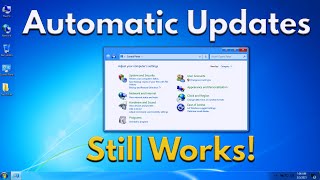 HD
HD![[Max Ghoul] +1,000,000 Rc!?How To Get Rc in Fast Way](https://i.ytimg.com/vi/vjFKAJaN4GU/mqdefault.jpg) HD
HD
 HD
HD HD
HD HD
HD HD
HD HD
HD