Reset Windows 7 Administrator Password on Dell computer HD
How to reset Windows 7 administrator password on Dell computer or laptop? Turn to this video and introductions here: http://www.isunshare.com/windows-7-password/windows-7-admin-password-reset.html 1. Get Windows Password Genius Professional and install it on another computer. 2. Plug USB device into available computer and choose it to create password reset disk. Run Windows Password Genius professional and then select USB device. Choose USB flash disk and then click "Begin burning". When burning successfully completes, exit it from available computer and insert it into locked Dell Windows 7 computer. 3. Reset Windows 7 administrator password on Dell computer. 3-1 Press F12 to enter Boot Setup Option Menu when start locked Dell computer. Set Dell computer to boot from USB device. 3-2 When Windows Password Genius Professional program runs successfully, choose Windows system Dell computer installed with, and administrator you want to reset its password. 3-3 Click "Reset Password" later and after forgotten admin password is removed, click "Reboot" to restart Dell computer.
 HD
HD HD
HD HD
HD HD
HD
![Windows 7 Reset TCP/IP and Winsock [Tutorial]](https://i.ytimg.com/vi/G-5UXvOQygw/mqdefault.jpg) HD
HD HD
HD HD
HD HD
HD HD
HD HD
HD HD
HD HD
HD HD
HD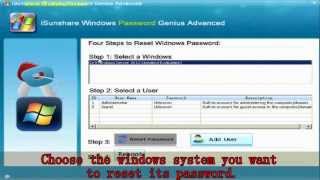 HD
HD HD
HD HD
HD HD
HD
 HD
HD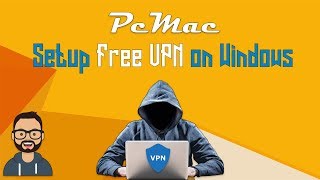 HD
HD HD
HD![[Solved] Windows Failed To Start or Windows Boot Manager BCD Issue When Power On The Computer.](https://i.ytimg.com/vi/RVwE0Evt6Og/mqdefault.jpg) HD
HD HD
HD![ALL ACTIVATION WINDOWS 7-8-10 V12.0 (WINDOWS & OFFICE ACTIVATOR) [LATEST]](https://i.ytimg.com/vi/ZA0fZfhriM8/mqdefault.jpg) HD
HD![Windows Error Recovery FIX - Windows Failed To Start In Windows 7 [Tutorial]](https://i.ytimg.com/vi/-vil0fONlPk/mqdefault.jpg) HD
HD![How To Repair Windows 7 And Fix Corrupt Files Without CD/DVD [Tutorial]](https://i.ytimg.com/vi/MA79gow7IP4/mqdefault.jpg) HD
HD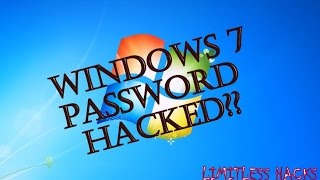

 HD
HD HD
HD HD
HD