How to Install Android Market - Rooted Kindle Fire (No ADB, V2) HD
VVV Show More VVV **NOTICE If you cant paste the market.apk into system apps or u cant change the button please read this. After using the kindle fire utility to root, you must first sideload the superuser.apk to the kindle before this video will work. To sideload the app, download it from the link below, move it to ur kindle, open a file explorer app, find the superuser.apk, select it, and press install. After you have that app, this video should work. http://uploading.com/files/2f495fa7/Superuser.apk/ If you sideload superuser and it still doesnt work, try this.. -reinstall the root explorer app, it should ask u when u open it for the first time to allow superuser permission.. -if it doesnt, open ur superuser app and see if root explorer is listed there, if it is and says deny next to it (or has a sad face) change it to allow -if it doesnt, and its not listed in ur super user app, then the root never was successful, run the the root again Want Root? http://www.youtube.com/watch?v=AZ88CYWv0FU Want Custom Recovery? http://www.youtube.com/watch?v=JqKZLMaRSgc Want to install CM7 (Or Any Fire ROM)? http://www.youtube.com/watch?v=L-zTJWY3CRc Want to Install MIUI ROM? http://www.youtube.com/watch?v=OqiX-If5w_4 Want to Resize Internal Storage? http://www.youtube.com/watch?v=Bkff-bI-FrY ============ Thanks ============ JolleyBoy mashi Bandage munday ============ Disclaimer ============ This proccess can be dangerous if you do not know what you are doing. I am not responsible for anything happening to your device after watching this video. ============ Written Guide ============ 1. Allow installation of unknown sources 2. Download and install root explorer http://uploading.com/files/ba1a95me/root%2Bexplorer%2Bv2.17.1.apk/ http://www.mediafire.com/?275omwc7q5w9h2h http://db.tt/3SzMQe8W 3. Download android market files http://uploading.com/files/5b9c385m/KindleFireAndroidMarket.zip/ http://www.mediafire.com/?6cwkkul6gpplcr7 http://db.tt/6R7F7JGo 4. Open root explorer, extract KindleFireAndroidMarket.zip 5. Open /sdcard/extracted/, install googleframework.apk 6. Long press Market.apk 7. Navigate to /system/app/ mount as R/W 8. Paste Market.apk 9. Long press Market.apk, change permissions x x - x - - x - - 10. Install Market.apk 11. Reboot kindle fire 12. Open root explorer, navigate /sdcard/extracted/ 13. Install MarketOpener.apk ============ FAQs ============ When I download the files and try to open them I get an error, what can I try? download the files on your computer, then mount ur kindle and transfer the files over There is no mount r/w button at the top, what do I do? You dont have root. you must root first, watch my other video linked above. There is no extracted folder, or I have trouble extracting it, what can I do? download the files on ur computer, extract them, then transfer them over to your kindle
Похожие видео
Показать еще
 HD
HD HD
HD![How to Install Android M Launcher- APK No Root [4.4+] -Download and Installation Android M launcher](https://i.ytimg.com/vi/jqlwDwEe4oA/mqdefault.jpg) HD
HD HD
HD HD
HD HD
HD HD
HD HD
HD HD
HD HD
HD HD
HD HD
HD HD
HD HD
HD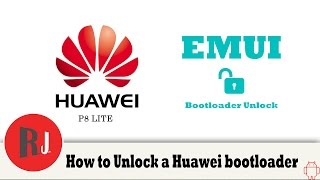 HD
HD HD
HD HD
HD HD
HD HD
HD HD
HD HD
HD HD
HD HD
HD HD
HD HD
HD HD
HD![How to install AdAway and Block Ads on any Android Device [ROOT]](https://i.ytimg.com/vi/YJ8KYcAfyhk/mqdefault.jpg) HD
HD HD
HD HD
HD HD
HD HD
HD