How to record full HD videos from the internet HD
Want to record from the computer screen with audio in HD format? You can capture HD videos from YouTube, Netflix, and other websites with our brand new screen recorder - Movavi Screen Capture Studio 8! Record desktop, streaming videos, webinars, Skype calls, and more - then save your video in HD format. Download and try the new version of Movavi Screen Capture Studio 8 for Windows today: https://www.movavi.com/screen-capture/?utm_source=youtube&utm_campaign=ttrl_SCS_8_desc_win_pp_ID_Gly4X1fjqz4&utm_medium=youtube_EN Mac version: https://www.movavi.com/mac-screen-capture/?utm_source=youtube&utm_campaign=ttrl_SCS_4_desc_mac_pp_ID_Gly4X1fjqz4&utm_medium=youtube_EN Do you want to record video in high resolution from your computer screen? With Movavi Screen Capture Studio, you’ll not only be able to record HD videos and great audio from the internet but also edit both sound and picture however you like. This video tutorial will show you how: Step 1. Open Movavi Screen Capture Studio. Step 2. Set the recording parameters, adjust the size of the frame, set the frame rate, and turn on the audio. Step 3. Start recording. Step 4. Edit and save the video in HD format. Like this video? Give us a thumbs-up and subscribe to our YouTube channel to find more tutorials about our latest screen recorder software and other programs. http://www.youtube.com/subscription_center?add_user=MovaviOfficial Check out additional video tutorials about Movavi Screen Capture Studio: -How to capture videos from YouTube and other websites. Learn how to download Netflix movies, streaming videos, webcasts, or just cute cat and dog videos with the help of Movavi Screen Capture Studio 8! https://www.youtube.com/watch?v=SJqzLO65PIE&list=PLY9Wuok6GndqyGzvRu1uEwnl5431uOslw&index=1 -How to record your desktop https://www.youtube.com/watch?v=sGBaRVzCphk&list=PLY9Wuok6GndqyGzvRu1uEwnl5431uOslw&index=3&t=1s Learn more about other Movavi programs: ★ Movavi Video Editor. A simple and intuitive video editor that will help you create your own movies. More tools, special effects, transitions! Try the new version of Movavi Video Editor today: https://www.youtube.com/watch?v=AR4msicpjOk&list=PLY9Wuok6GndpQY-4mMnsjCuA0xbQMqAnr&index=2 Check out our handy playlist where we’ve collected all our demo videos about Movavi Video Editor: https://www.youtube.com/playlist?list=PLY9Wuok6GndoFza3vdI2NZWHMYzhKziST There, you’ll find videos about Video Editor’s different filters and special effects like: Retro filters, Flying figures, and Color filters. You can also learn about Movavi Video Editor tools, including: Slow Motion, Reverse, Highlight, and many more. ★ Clip&Go. Have you dreamt about making movies on your mobile device? Your dream can become a reality with Movavi Video Editor for iOS and Android. Try it yourself today at https://www.youtube.com/watch?v=CWrZ4XsaiKQ&list=PLY9Wuok6GndpQY-4mMnsjCuA0xbQMqAnr&index=6 ★Movavi Photo Editor. Want to edit and catalogue your photo
Похожие видео
Показать еще
 HD
HD![How To: record CS:GO videos [with HLAE & 60fps rendersettings]](https://i.ytimg.com/vi/5T7J3qKyda4/mqdefault.jpg) HD
HD HD
HD HD
HD HD
HD HD
HD HD
HD HD
HD HD
HD HD
HD HD
HD HD
HD HD
HD HD
HD HD
HD![([- How To Edit, Save & Upload Videos To Youtube -])](https://i.ytimg.com/vi/m0n6MJ16Or0/mqdefault.jpg)
 HD
HD HD
HD HD
HD HD
HD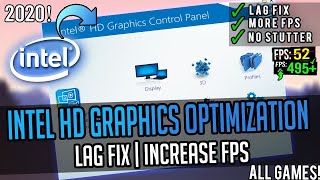 HD
HD HD
HD HD
HD HD
HD HD
HD HD
HD HD
HD HD
HD HD
HD HD
HD