How to run your HTML/PHP site on localhost with XAMPP HD
How to run your website locally with XAMPP. Test your site without putting it on a web server! ❤ Subscribe: http://bit.ly/SubscribeDPT In this tutorial, I will show you how you can get your website running on localhost:8000 or any other port on your computer so you can run server-side code such as PHP or Node.js without uploading your files to a web server. I will be using the Windows operating system with XAMPP and the command line. In this video I will show you: 0:19 - How to install PHP (using XAMPP) 1:48 - How to run a PHP or HTML website on a localhost port 3:08 - How to create a batch script to automatically run your site on localhost More Web Development tutorials ▶ https://www.youtube.com/playlist?list=PL9YUC9AZJGFFAErr_ZdK2FV7sklMm2K0J More tutorials ► https://www.youtube.com/playlist?list=PL9YUC9AZJGFHTUP3vzq4UfQ76ScBnOi-9 ♂️ Find me on other channels Discord ️ https://bit.ly/dpt-discord Twitter ✍ https://twitter.com/DenverCoder1 Github https://github.com/DenverCoder1 Sponsor https://github.com/sponsors/DenverCoder1 One-time donation ☕ https://ko-fi.com/jlawrence SPONSORS Get your username or a link to your channel here by sponsoring on Github ▶ https://github.com/sponsors/DenverCoder1 GET FREE STUFF WHILE SUPPORTING MY TUTORIALS ► https://bit.ly/jlawrencepromos
Похожие видео
Показать еще
 HD
HD
 HD
HD HD
HD HD
HD HD
HD HD
HD HD
HD HD
HD HD
HD![#1.4 Android Kotlin Tutorial: How to run Android app in Emulator [ AVD ]](https://i.ytimg.com/vi/JCXYtOtRRSs/mqdefault.jpg) HD
HD HD
HD HD
HD![How to get Wii U games working on PC! [UPDATED!]](https://i.ytimg.com/vi/iw-bfBNebHc/mqdefault.jpg) HD
HD HD
HD HD
HD HD
HD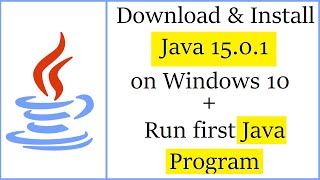 HD
HD HD
HD HD
HD HD
HD HD
HD
 HD
HD HD
HD HD
HD HD
HD HD
HD HD
HD HD
HD HD
HD HD
HD